如何关闭Firefox的gzip compress压缩选项
问题:
在学习vtiger CRM的二次开发接口Webservice 的时候,找到一个firefox的plugin,想分析firefox plugin是如何调用vtiger CRM的开发接口的。
在使用wireshark监控vtiger CRM Webservice调用的过程中,发现firefox发给vtiger CRM的网络调用数据被压缩了,OMG,我不是神啊,看不懂gzip数据。
解决:关掉firefox的gzip压缩
具体步骤:
在firefox地址栏里面输入
about:config
关闭"我保证会小心“的按钮
缺省值:gzip, deflate
全部清空吧
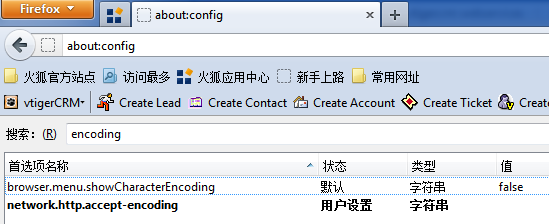
以下为转载内容:
This will not work in all cases. Some intermediate proxies don't accept anything other than "gzip, deflate". They just ignore the quality setting (q=0). If you want to disable gzip-encoding entirely in firefox, go to about:config and just delete any value assigned to network.http.accept-encoding so no Accept-Encoding header is sent by the browser.
原文链接:http://forgetmenotes.blogspot.com.au/2009/05/how-to-disable-gzip-compression-in.html 要翻墙