linux下,使用ffmpeg解码h264,出错,怎么解决???
#include <math.h>
#include <libavutil/opt.h>
#include <libavcodec/avcodec.h>
#include <libavutil/channel_layout.h>
#include <libavutil/common.h>
#include <libavutil/imgutils.h>
#include <libavutil/mathematics.h>
#include <libavutil/samplefmt.h>
#define INBUF_SIZE 4096
/*
* Video decoding example
*/
static void pgm_save(unsigned char *buf, int wrap, int xsize, int ysize,
char *filename)
{
FILE *f;
int i;
f=fopen(filename,"ab+");
// fprintf(f,"P5\n%d %d\n%d\n",xsize,ysize,255);
for(i=0;i<ysize;i++)
fwrite(buf + i * wrap,1,xsize,f);
fclose(f);
}
static int decode_write_frame(const char *outfilename, AVCodecContext *avctx,
AVFrame *frame, int *frame_count, AVPacket *pkt, int last)
{
int len, got_frame;
char buf[1024];
printf("as;dkfjaskd\n");
len = avcodec_decode_video2(avctx, frame, &got_frame, pkt);
printf("the len is %d\n",len);
if (len < 0) {
fprintf(stderr, "Error while decoding frame %d\n", *frame_count);
return len;
}
if (got_frame) {
printf("Saving %sframe %3d\n", last ? "last " : "", *frame_count);
fflush(stdout);
/* the picture is allocated by the decoder, no need to free it */
//snprintf(buf, sizeof(buf), outfilename, *frame_count);
pgm_save(frame->data[0], frame->linesize[0],
avctx->width, avctx->height, outfilename);
pgm_save(frame->data[1], frame->linesize[1],
avctx->width/2, avctx->height/2, outfilename);
pgm_save(frame->data[2], frame->linesize[2],
avctx->width/2, avctx->height/2, outfilename);
(*frame_count)++;
}
if (pkt->data) {
pkt->size -= len;
pkt->data += len;
}
return 0;
}
static void video_decode_example(const char *outfilename, const char *filename)
{
AVCodec *codec;
AVCodecContext *c= NULL;
int frame_count;
FILE *f;
AVFrame *frame;
uint8_t inbuf[INBUF_SIZE + FF_INPUT_BUFFER_PADDING_SIZE];
AVPacket avpkt;
av_init_packet(&avpkt);
/* set end of buffer to 0 (this ensures that no overreading happens for damaged mpeg streams) */
memset(inbuf + INBUF_SIZE, 0, FF_INPUT_BUFFER_PADDING_SIZE);
printf("Decode video file %s to %s\n", filename, outfilename);
/* find the mpeg1 video decoder */
codec = avcodec_find_decoder(AV_CODEC_ID_H264);
if (!codec) {
fprintf(stderr, "Codec not found\n");
exit(1);
}
c = avcodec_alloc_context3(codec);
if (!c) {
fprintf(stderr, "Could not allocate video codec context\n");
exit(1);
}
if(codec->capabilities&CODEC_CAP_TRUNCATED)
c->flags|= CODEC_FLAG_TRUNCATED; /* we do not send complete frames */
/* For some codecs, such as msmpeg4 and mpeg4, width and height
MUST be initialized there because this information is not
available in the bitstream. */
/* open it */
if (avcodec_open2(c, codec, NULL) < 0) {
fprintf(stderr, "Could not open codec\n");
exit(1);
}
f = fopen(filename, "rb");
if (!f) {
fprintf(stderr, "Could not open %s\n", filename);
exit(1);
}
frame = avcodec_alloc_frame();
if (!frame) {
fprintf(stderr, "Could not allocate video frame\n");
exit(1);
}
frame_count = 0;
for(;;) {
avpkt.size = fread(inbuf, 1, INBUF_SIZE, f);
printf("the size is %d\n", avpkt.size);
if (avpkt.size == 0)
break;
/* NOTE1: some codecs are stream based (mpegvideo, mpegaudio)
and this is the only method to use them because you cannot
know the compressed data size before analysing it.
BUT some other codecs (msmpeg4, mpeg4) are inherently frame
based, so you must call them with all the data for one
frame exactly. You must also initialize 'width' and
'height' before initializing them. */
/* NOTE2: some codecs allow the raw parameters (frame size,
sample rate) to be changed at any frame. We handle this, so
you should also take care of it */
/* here, we use a stream based decoder (mpeg1video), so we
feed decoder and see if it could decode a frame */
avpkt.data = inbuf;
while (avpkt.size > 0)
if (decode_write_frame(outfilename, c, frame, &frame_count, &avpkt, 0) < 0)
exit(1);
}
/* some codecs, such as MPEG, transmit the I and P frame with a
latency of one frame. You must do the following to have a
chance to get the last frame of the video */
avpkt.data = NULL;
avpkt.size = 0;
decode_write_frame(outfilename, c, frame, &frame_count, &avpkt, 1);
fclose(f);
avcodec_close(c);
av_free(c);
avcodec_free_frame(&frame);
printf("\n");
}
int main(int argc, char **argv)
{
const char *output_type;
/* register all the codecs */
avcodec_register_all();
/*
if (argc < 2) {
printf("usage: %s output_type\n"
"API example program to decode/encode a media stream with libavcodec.\n"
"This program generates a synthetic stream and encodes it to a file\n"
"named test.h264, test.mp2 or test.mpg depending on output_type.\n"
"The encoded stream is then decoded and written to a raw data output.\n"
"output_type must be choosen between 'h264', 'mp2', 'mpg'.\n",
argv[0]);
return 1;
}
output_type = argv[1];
if (!strcmp(output_type, "h264")) {
video_encode_example("test.h264", AV_CODEC_ID_H264);
} else if (!strcmp(output_type, "mp2")) {
audio_encode_example("test.mp2");
audio_decode_example("test.sw", "test.mp2");
} else if (!strcmp(output_type, "mpg")) {
video_encode_example("test.mpg", AV_CODEC_ID_MPEG1VIDEO);
video_decode_example("test%02d.pgm", "test.mpg");
} else {
fprintf(stderr, "Invalid output type '%s', choose between 'h264', 'mp2', or 'mpg'\n",
output_type);
return 1;
}
*/
video_decode_example("test.yuv", "bv.264");
return 0;
}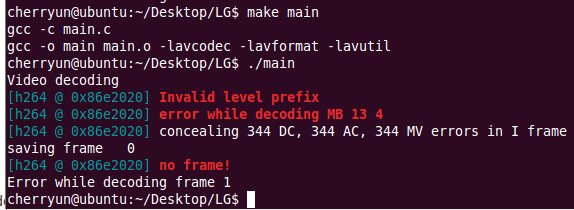 ffmpeg h264 linux
ffmpeg h264 linux
[解决办法]
你的h264文件有问题吗?例如说是否是0x00000001起始的。用一个简单的h264试试。
[解决办法]
Overread VUI by查代码能看到。你换了个h264文件?ffmpeg用的是新版本吗