Linux Crontab + rsync 实现远程备份
公司图片服务器上的资源比较多了,考虑到容灾问题,特把资源进行跨机房,跨网段远程文件备份。在网上找到了 rsync 这款软件,它能帮我解决问题。现在把我在局域网的配置方法进行了整理,分享如下:
主机:192.168.190.199
备机:192.168.190.208
配置操作步骤:
备机
1.服务器是否安装rsync
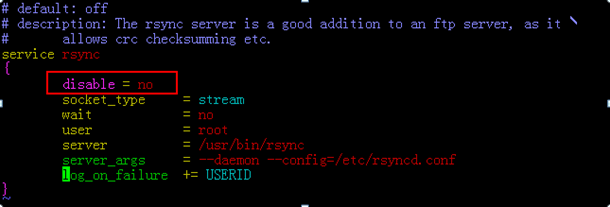
#!/bin/sh#commandrsync=/usr/bin/rsyncecho=/bin/echo#backup server inforemote_host=Gzh@192.168.190.208remote_path=picData#backupbackup_path="/home/Gzh/shell"#passFilepassfile_path="/home/Gzh/shell/rsync.pass"for path in $backup_path;do date=`date "+%D %H:%M:%S"` $echo "--- Start Backup $path $date ----" $echo "$rsync -vzrtopg --password-file=$passfile_path $path $remote_host::$remote_path" $rsync -zrtopg --password-file=$passfile_path $path $remote_host::$remote_path date=`date "+%D %H:%M:%S"` $echo "--- End Backup $path $date ----"done