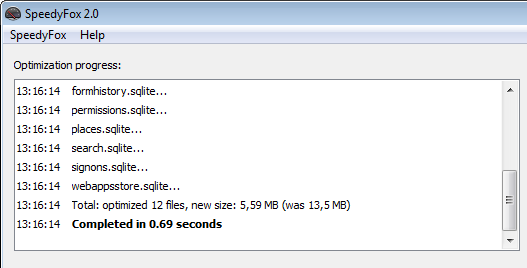Firefox启动太慢?用speedyfox!
我的Firefox一直启动很慢,今天发现一款工具:speedyfox,运行之后速度提升显著!
下载:
http://www.crystalidea.com/speedyfox
它还能提升chrome、skype的启动速度,是一款很棒的工具!
Mozilla Firefox is by far the best feature-rich and fastest browser out there, but with the passage of time itslows down considerably. It will take a lot of time to load during startup, the overall speed will be effected, and browsing Histories will be too slow. This is very common problem and it occurs largelybecause of fragmentation of databases.
SpeedyFox is a brand new small utility that fixes this problem with a single click! It seems unbelievable but after you optimize your Firefox with this tool, you will get a fresh newly-installed feel because the speed indeed gets considerably faster. You will get up 3 times faster startup speed, browsing history will become faster, and performing operations with cookies will be quicker than before.
How does it work?
Firefox (and sometimes it's add-ons) uses SQLITE databases to store lots of its settings. By the time the databases grow and Firefox starts working slowly. SpeedyFox compacts those databases without loosing any data. Databases are optimized to operate faster and are decreased in size:
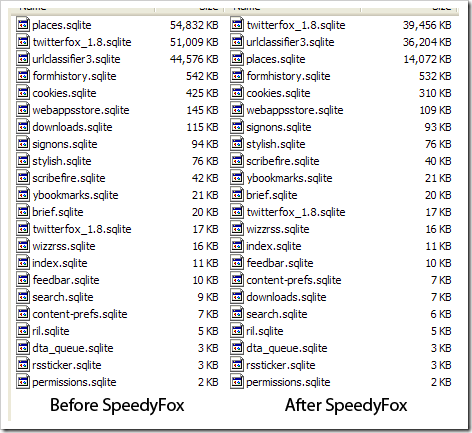
How often should I run SpeedyFox?
Depending on your browsing activity we recommend optimizing your profile once in 1-2 weeks.
Tutorial
Once installed, SpeedyFox automatically detects your Firefox’s default profile. If you have more than one profile, you can select the one you want to optimize from the drop-down menu. If you haveportable version of Firefox, choose your profile path manually by selecting "Custom..." profile. All you have to do is hit theSpeed Up Firefox button.
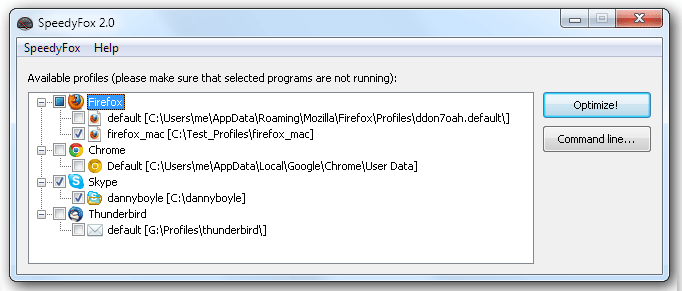
The optimization process can take anywhere from 5 minutes to an hour depending on how large your databases are. The whole optimization process is safe as it does not effect your history, bookmarks, passwords, etc.