部署aar文件,及发布WebService
将axis2.war部署到tomcat http://localhost:8080/axis2/
点击Administration 

点击Upload Service 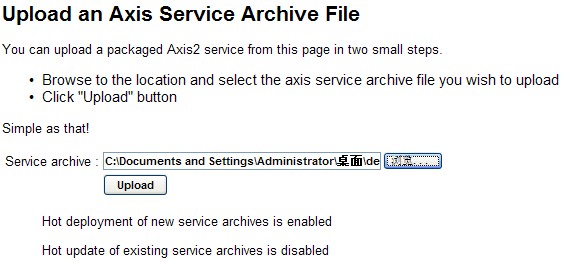

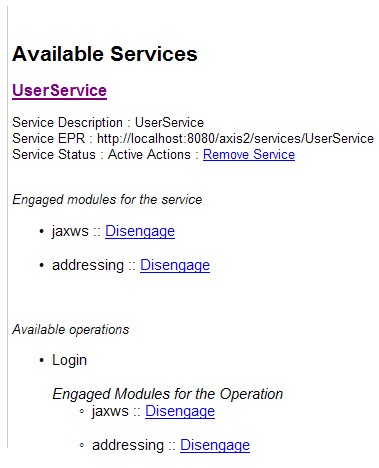
http://localhost:8080/axis2/services/UserService?wsdl
<?xml version="1.0" encoding="UTF-8" ?> - <wsdl:definitions xmlns:wsdl="http://schemas.xmlsoap.org/wsdl/" xmlns:ns1="http://org.apache.axis2/xsd" xmlns:ns="http://impl.service.demo.com" xmlns:wsaw="http://www.w3.org/2006/05/addressing/wsdl" xmlns:http="http://schemas.xmlsoap.org/wsdl/http/" xmlns:xs="http://www.w3.org/2001/XMLSchema" xmlns:mime="http://schemas.xmlsoap.org/wsdl/mime/" xmlns:soap="http://schemas.xmlsoap.org/wsdl/soap/" xmlns:soap12="http://schemas.xmlsoap.org/wsdl/soap12/" targetNamespace="http://impl.service.demo.com"> <wsdl:documentation>UserService</wsdl:documentation> - <wsdl:types>- <xs:schema attributeFormDefault="qualified" elementFormDefault="qualified" targetNamespace="http://impl.service.demo.com">- <xs:element name="Login">- <xs:complexType>- <xs:sequence> <xs:element minOccurs="0" name="username" nillable="true" type="xs:string" /> <xs:element minOccurs="0" name="password" nillable="true" type="xs:string" /> </xs:sequence> </xs:complexType> </xs:element>- <xs:element name="LoginResponse">- <xs:complexType>+ <xs:sequence> <xs:element minOccurs="0" name="return" type="xs:int" /> </xs:sequence> </xs:complexType> </xs:element> </xs:schema> </wsdl:types>