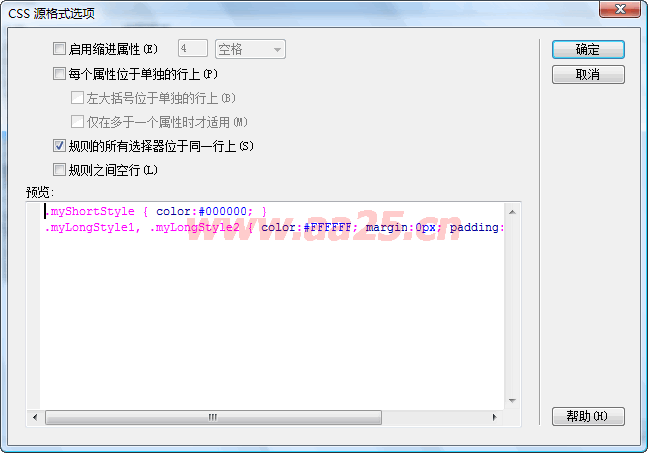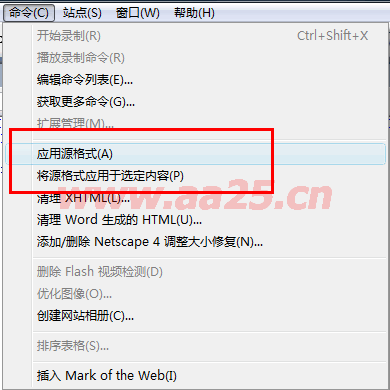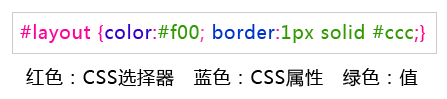div+css学习之一列布局
一列固定宽度一列固定宽度居中一列自适应宽度一列自适应宽度居中一列二至多块布局
前一节我们回顾了xhtml基础和css基础部分,今天我们正式开始使用网页制作软件——adobe公司出品的dreamweaver来开始网页设计之旅。相信之前您已经用过这个软件了,具体怎么使用我就不讲了。为了照顾部分朋友,今天课程的css部分我们是以可视化生成方式,不过建议大家能手写的尽量还是手写,这样有助于提高效率。
一、一列固定宽度
我们先看一下一列固定宽度,首先要新建一个页面: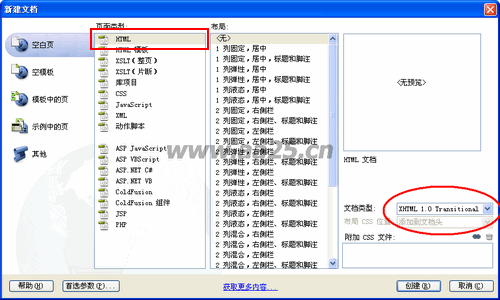
注意:这里的文档类型是过渡型,目前我们采用这种宽松验证方式。
接下来在页面中插入一个div标签,我们可以点击工具栏的“插入DIV标签”按钮,在打开的对话框中ID项给这个div命一下名,我们给它起个名叫layout(名称根据自己需要命名)。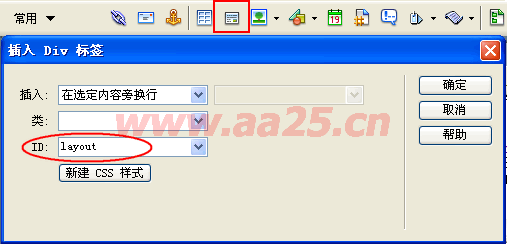
插入div后,在右侧的css样式面板中,定义id为layout的样式,确定后在打开的css编辑对话框的方框选项中设计宽度500,高度300。为了看清楚起见,我们把这个div设置个背景色,这样就能预览出大小和位置了。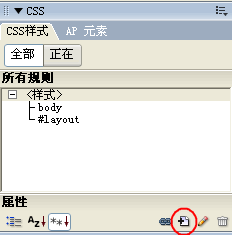
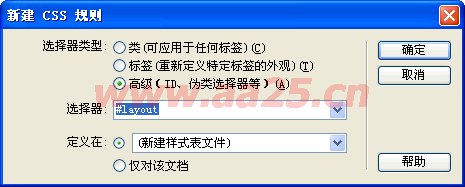
这里选择高级,然后在选择器中填写:#layout,如果是选中div后,再点击添加,它会自动添加上。因为是定义ID,所以前面需要加#,后面会有id和class的详细讲解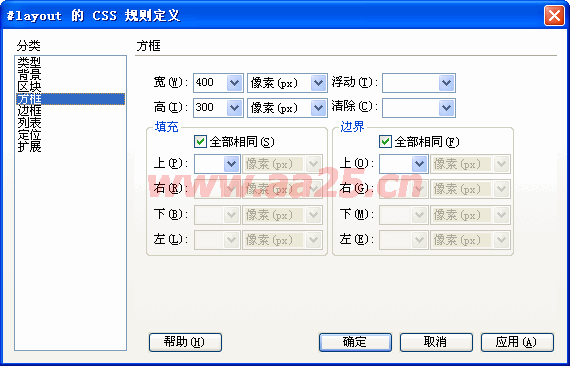
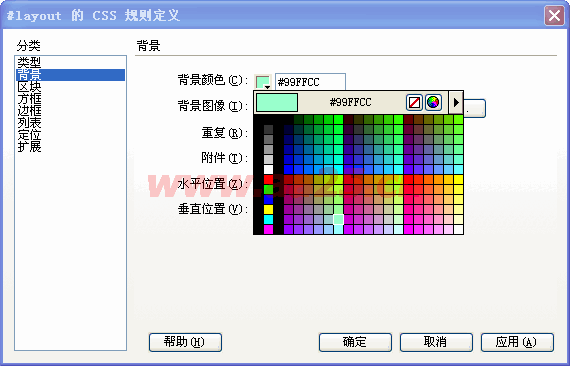
我们预览一下,看看在IE中的显示效果,一列固定宽度就这样做成了,简单吧!CSS代码及在IE中显示如下:
<style type="text/css">#layout { height: 300px; width: 400px; background: #99FFcc; }</style>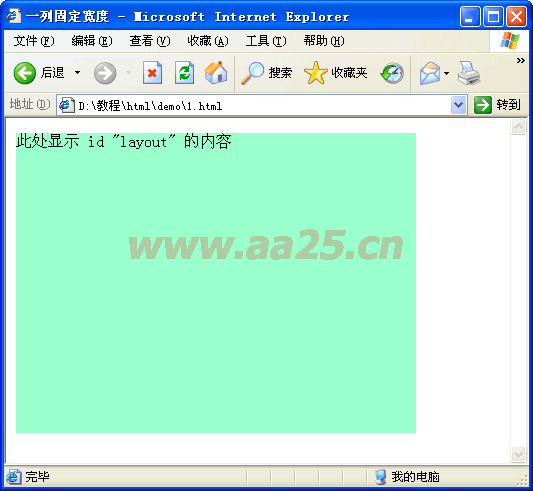
<!DOCTYPE html PUBLIC "-//W3C//DTD XHTML 1.0 Transitional//EN" "http://www.w3.org/TR/xhtml1/DTD/xhtml1-transitional.dtd"><html xmlns="http://www.w3.org/1999/xhtml"><head><meta http-equiv="Content-Type" content="text/html; charset=gb2312" /><style type="text/css">#layout { height: 300px; width: 400px; background: #99FFcc; }</style></head><body><div id="layout">此处显示 id "layout" 的内容</div></body></html>#layout { height: 300px; width: 400px; background: #99FFcc; margin: auto; }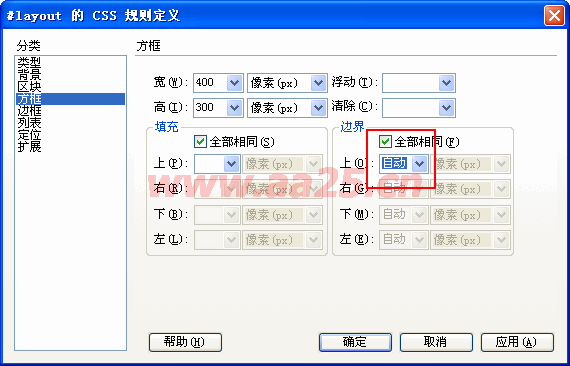

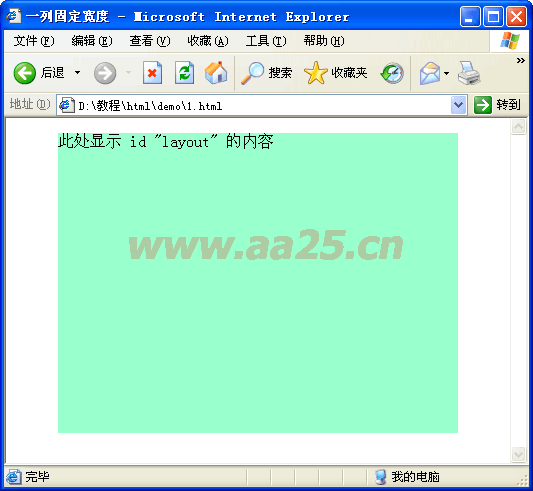
<!DOCTYPE html PUBLIC "-//W3C//DTD XHTML 1.0 Transitional//EN" "http://www.w3.org/TR/xhtml1/DTD/xhtml1-transitional.dtd"><html xmlns="http://www.w3.org/1999/xhtml"><head><meta http-equiv="Content-Type" content="text/html; charset=gb2312" /><style type="text/css">#layout { height: 300px; width: 400px; background: #99FFcc; margin:auto; }</style></head><body><div id="layout">此处显示 id "layout" 的内容</div></body></html>#layout { height: 300px; background: #99FFcc;}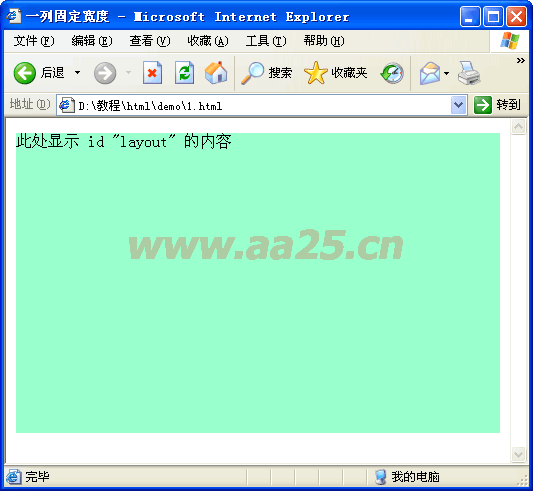
body { margin: 0px; }#layout { height: 300px; background: #99FFcc;}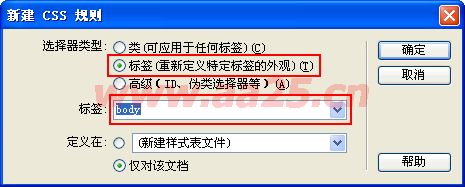
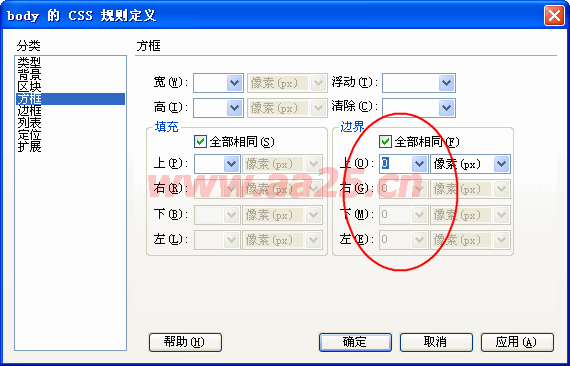
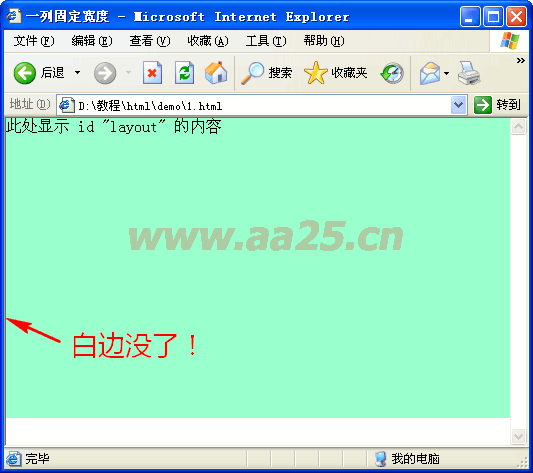
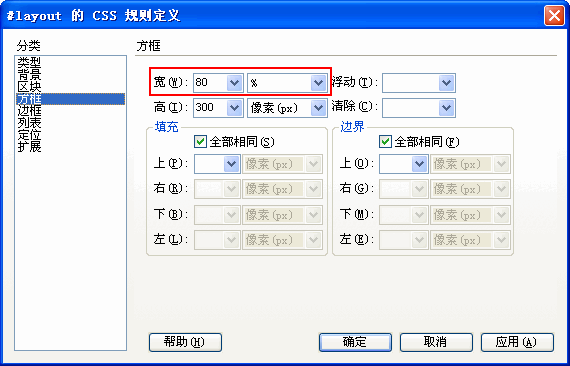
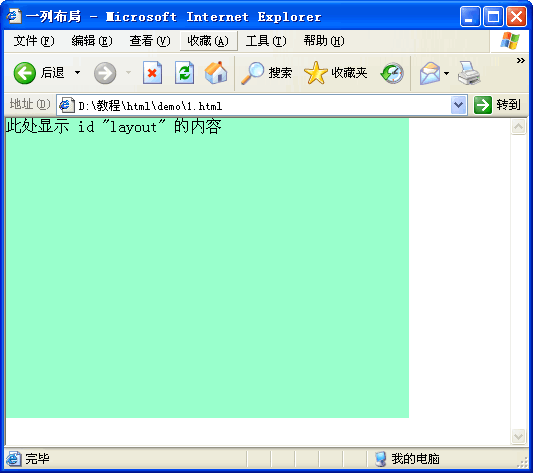
<!DOCTYPE html PUBLIC "-//W3C//DTD XHTML 1.0 Transitional//EN" "http://www.w3.org/TR/xhtml1/DTD/xhtml1-transitional.dtd"><html xmlns="http://www.w3.org/1999/xhtml"><head><meta http-equiv="Content-Type" content="text/html; charset=gb2312" /><style type="text/css">body { margin:0;}#layout { height: 300px; width: 80%; background: #99FFcc; }</style></head><body><div id="layout">此处显示 id "layout" 的内容</div></body></html>body { margin: 0px; }#layout { margin:auto; height: 300px; background: #99FFcc; width: 80%; }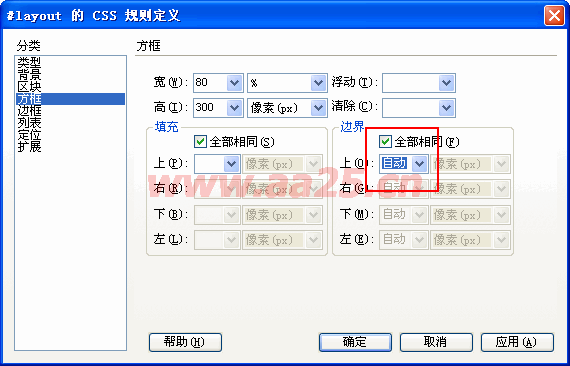
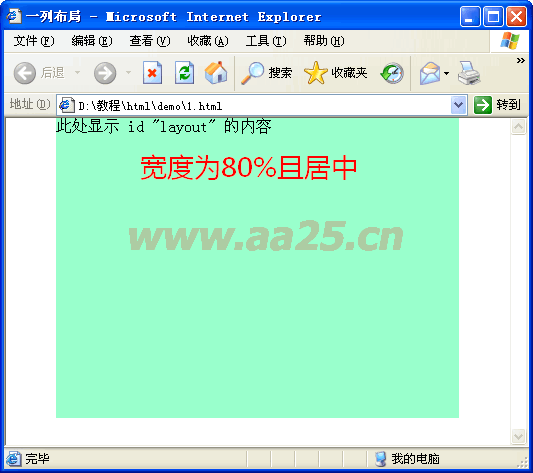
<!DOCTYPE html PUBLIC "-//W3C//DTD XHTML 1.0 Transitional//EN" "http://www.w3.org/TR/xhtml1/DTD/xhtml1-transitional.dtd"><html xmlns="http://www.w3.org/1999/xhtml"><head><meta http-equiv="Content-Type" content="text/html; charset=gb2312" /><style type="text/css">body { margin:0;}#layout { height: 300px; width: 80%; background: #99FFcc; margin:auto;}</style></head><body><div id="layout">此处显示 id "layout" 的内容</div></body></html>body { margin:0; padding:0;}#header { margin:5px auto; width:500px; height:80px; background:#9F9;}#main { margin:5px auto; width:500px; height:400px; background:#9FF;}#footer { margin:5px auto; width:500px; height:80px; background:#9f9;}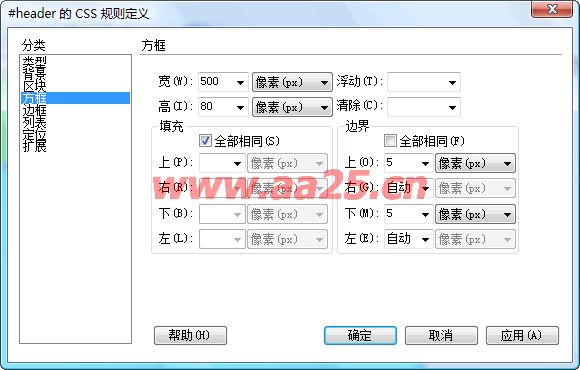
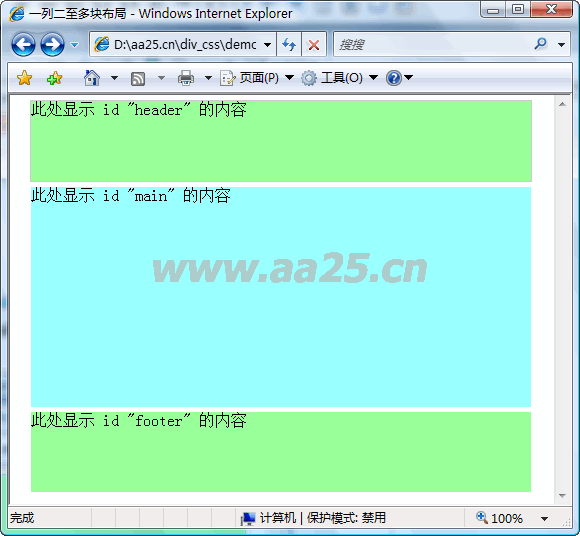
<!DOCTYPE html PUBLIC "-//W3C//DTD XHTML 1.0 Transitional//EN" "http://www.w3.org/TR/xhtml1/DTD/xhtml1-transitional.dtd"><html xmlns="http://www.w3.org/1999/xhtml"><head><meta http-equiv="Content-Type" content="text/html; charset=gb2312" /><style type="text/css">body { margin:0; padding:0;}#header { margin:5px auto; width:500px; height:80px; background:#9F9;}#main { margin:5px auto; width:500px; height:400px; background:#9FF;}#footer { margin:5px auto; width:500px; height:80px; background:#9f9;}</style></head><body><div id="header">此处显示 id "header" 的内容</div><div id="main">此处显示 id "main" 的内容</div><div id="footer">此处显示 id "footer" 的内容</div></body></html>body {margin:0;padding:0;}#header {margin:5px auto;width:500px;height:80px;background:#9F9;}#main {margin:5px auto;width:500px;height:400px;background:#9FF;}#footer {margin:5px auto;width:500px;height:80px;background:#9f9;}