使用jQuery创建人性化的返回顶部链接
?
1<body?id="top">2<p?id="back-to-top"><a?href="#top"><span></span>返回顶部</a></p>3</body>有了上面的html后,当我们点击”返回顶部”这个链接时,就会自动跳转到body标签的位置,也就是页面的顶部。
之所以在上面html代码的<a>标签中添加一个空的<span>标签,目的是为了创建我们预想的返回顶部链接样式,如下图:
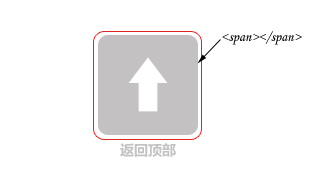
接下来我们需要使用position : fixed;属性将跳转链接固定到页面上,这样它就可以随时停留在视线范围内。以下是全部CSS代码:
01p#back-to-top{02??????position:fixed;03??????bottom:100px;04??????left:80px;05}06p#back-to-top?a{07??????text-align:center;08??????text-decoration:none;09??????color:#d1d1d1;10??????display:block;11??????width:80px;1213??????/*使用CSS3中的transition属性给跳转链接中的文字添加渐变效果*/1415??????-moz-transition:color?1s;16??????-webkit-transition:color?1s;17??????-o-transition:color?1s;18}19p#back-to-top?a:hover{20??????color:#979797;21}22p#back-to-top?a span{23??????background:#d1d1d1?url(images/arrow-up.png)?no-repeat?centercenter;24??????border-radius:6px;25??????display:block;26??????height:80px;27??????width:80px;28??????margin-bottom:5px;2930??????/*使用CSS3中的transition属性给<span>标签背景颜色添加渐变效果*/3132??????-moz-transition:background?1s;33??????-webkit-transition:background?1s;34??????-o-transition:background?1s;35}36#back-to-top?a:hover span{37??????background:#979797?url(images/arrow-up.png)?no-repeat?centercenter;38}使用jQuery要实现的效果是:当页面初次载入,浏览器滚动条处于最顶部的时候,跳转链接处于隐藏状态。当滚动条向下滚动后,跳转链接逐渐显出,当点击跳转链接后,页面逐渐滚动至顶部,跳转链接逐渐消失。以下是jQuery代码:
01<script type="text/javascript"src="http://ajax.googleapis.com/ajax/libs/jquery/1.4.0/jquery.min.js">02<script type="text/javascript">03$(document).ready(function(){0405//首先将#back-to-top隐藏0607?$("#back-to-top").hide();0809//当滚动条的位置处于距顶部100像素以下时,跳转链接出现,否则消失1011$(function?() {12$(window).scroll(function(){13if?($(window).scrollTop()>100){14$("#back-to-top").fadeIn(1500);15}16else17{18$("#back-to-top").fadeOut(1500);19}20});2122//当点击跳转链接后,回到页面顶部位置2324$("#back-to-top").click(function(){25$('body,html').animate({scrollTop:0},1000);26return?false;27});28});29});30</script>这里我们给body标签添加了id=”#top”,目的是当浏览器不支持javascript的时候,也可实现返回顶部的效果。实际上jQuery可以让滚动条定位于任何位置,所以这里我们保留了对浏览器的兼容性。
本文地址:http://startwmlife.com/using-jquery-to-create-humane-back-to-top-links/