07-TableView的使用-plain和group??????? 基本术语:我们把Table View的一行称为Cell,多个Cell组成一个Sect
07-TableView的使用-plain和group
??????? 基本术语:我们把Table View的一行称为Cell,多个Cell组成一个Section,每个Section上下有Header和Footer,多个Section组成了整个Table ,Table也有Header和Footer。
????? Table View主要分为以下两种:Plain 普通的列表风格 和 Grouped分块/组风格。
---------------------------------------------------
先做一个普通列表风格的例子:
?
1、新建项目
?
新建一个Single View Application,命名为TableViewDemo
?
2、Table View放上控件?
????? 打开ViewController.xib文件,往ViewController.xib界面上拖拽一个Table View控件到现有的View上,对齐。
?
3、连接新添加的TableView和ViewController。?
???? 选中新添的TableView控件,打开连接检查器(Connection Inspector), 找到delegate和datasource并点中圆圈拉线连接到左边File's Owner图标上,为什么要把这两个连接File's Owner上呢?这是因为iOS使用的MVC设计模式,View和ViewController之间的对应关系,需要一个桥梁来进行连接的(即,对于一个视图,他如何知道自己的界面的操作应该由谁来响应),这个桥梁就是File's Owner。
?
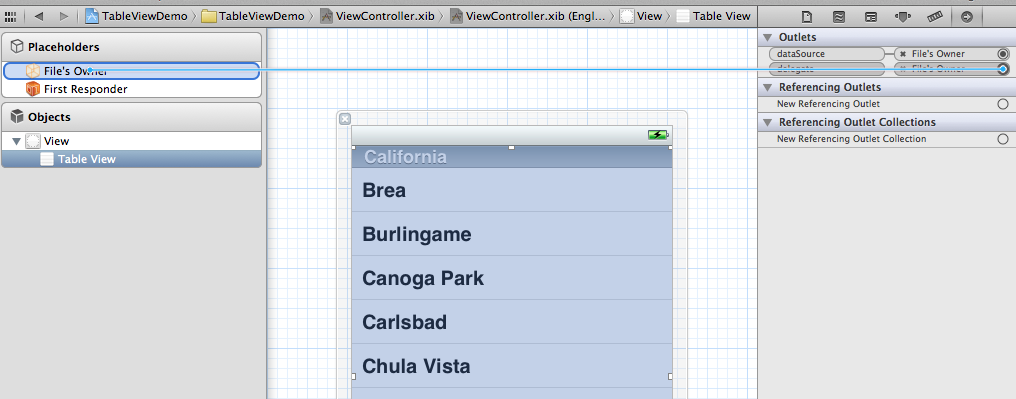
?
4、打开ViewController.h,添加协议和Property (类似与java里的实现接口)#import <UIKit/UIKit.h>
@interface ViewController : UIViewController<UITableViewDelegate, UITableViewDataSource>
@property (strong, nonatomic) NSArray *list;
@end
5、打开.m文件,添加:
@synthesize list = _list;
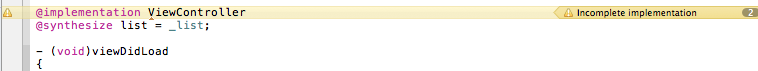
这是发现有两个警告,提示未完成的实现,这提示的是UITableViewDelegate, UITableViewDataSource这个两个头文件里的协议的方法未实现。待会我们去实现它。6、建立数据- (void)viewDidLoad{ [super viewDidLoad];// Do any additional setup after loading the view, typically from a nib. NSArray *array = [[NSArray alloc] initWithObjects:@"美国", @"菲律宾", @"黄岩岛", @"中国", @"泰国", @"越南", @"老挝", @"日本" , nil]; self.list = array; }- (void)viewDidUnload{ [super viewDidUnload]; // Release any retained subviews of the main view. self.list = nil; }
7、生成row关键的步骤来了,实现tableview添加数据源,返回TableView的行数,返回各行cell实例。- (UITableViewCell *)tableView:(UITableView *)tableView cellForRowAtIndexPath:(NSIndexPath *)indexPath { static NSString *TableSampleIdentifier = @"TableSampleIdentifier"; UITableViewCell *cell = [tableView dequeueReusableCellWithIdentifier: TableSampleIdentifier]; if (cell == nil) { cell = [[UITableViewCell alloc] initWithStyle:UITableViewCellStyleDefault reuseIdentifier:TableSampleIdentifier]; } NSUInteger row = [indexPath row]; cell.textLabel.text = [self.list objectAtIndex:row]; return cell; }上面的第二个方法中,
UITableViewCell *cell = [tableView dequeueReusableCellWithIdentifier: TableSampleIdentifier];
这个语句根据标识符TableSampleIdentifier寻找当前可以重用的UITableViewCell。当某行滑出当前可见区域后,我们重用它所对应的UITableViewCell对象,那么就可以节省内存和资源。这里UITableViewCellStyleDefault是表示UITableViewCell风格的常数,除此之外,还有其他风格,后面将会用到。
注意参数(NSIndexPath *)indexPath,它将行号row和部分号section合并了,通过[indexPath row];获取行号。之后给cell设置其文本:
cell.textLabel.text = [self.list objectAtIndex: row];
8、现在一个简单的TableView就弄好看,运行下看效果9、添加图片。在项目上add files到项目,提交两张小图片,然后在cell返回之前添加如下代码NSUInteger row = [indexPath row]; cell.textLabel.text = [self.list objectAtIndex:row]; UIImage *image = [UIImage imageNamed:@"qq"]; cell.imageView.image = image; UIImage *highLighedImage = [UIImage imageNamed:@"youdao"]; cell.imageView.highlightedImage = highLighedImage;return cell;
效果如下:
10、设置行的风格表示UITableViewCell风格的常量有:
UITableViewCellStyleDefault
UITableViewCellStyleSubtle
UITableViewCellStyleValue1
UITableViewCellStyleValue2可以自己修改看看效果。可以添加一个detail
??11、选择table里的某一行?在.m文件@end之前编写 ?-(void)table ?这时会自动提示可以实现的方法,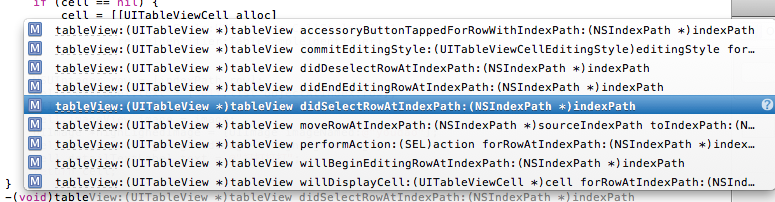 ?我们选择这个方法
?我们选择这个方法
-(void)tableView:(UITableView *)tableView didSelectRowAtIndexPath:(NSIndexPath *)indexPath{ NSString *rowString = [self.list objectAtIndex:[indexPath row]]; UIAlertView * alter = [[UIAlertView alloc] initWithTitle:@"选中的行信息" message:rowString delegate:self cancelButtonTitle:@"确定" otherButtonTitles:nil, nil]; [alter show];}
效果:
?
难是难在如何凑成那些暂时数据。
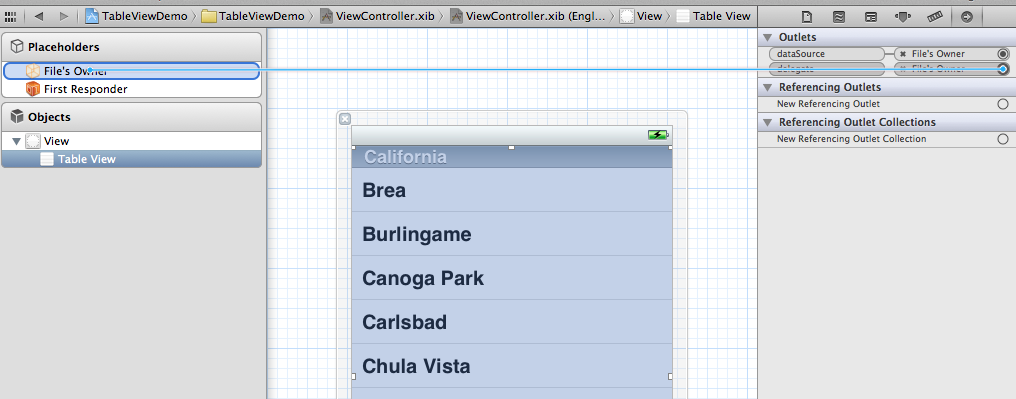
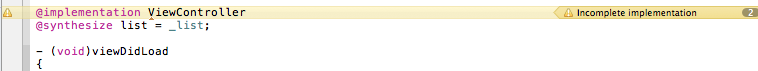
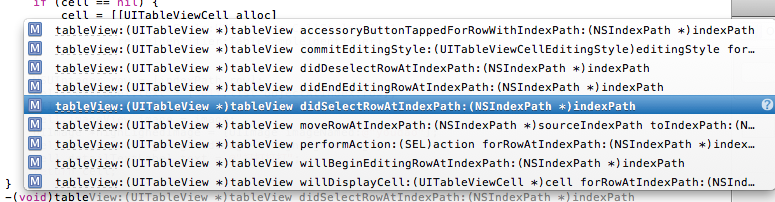 ?我们选择这个方法
?我们选择这个方法