freemarker入门实例(一)hello-freemarker
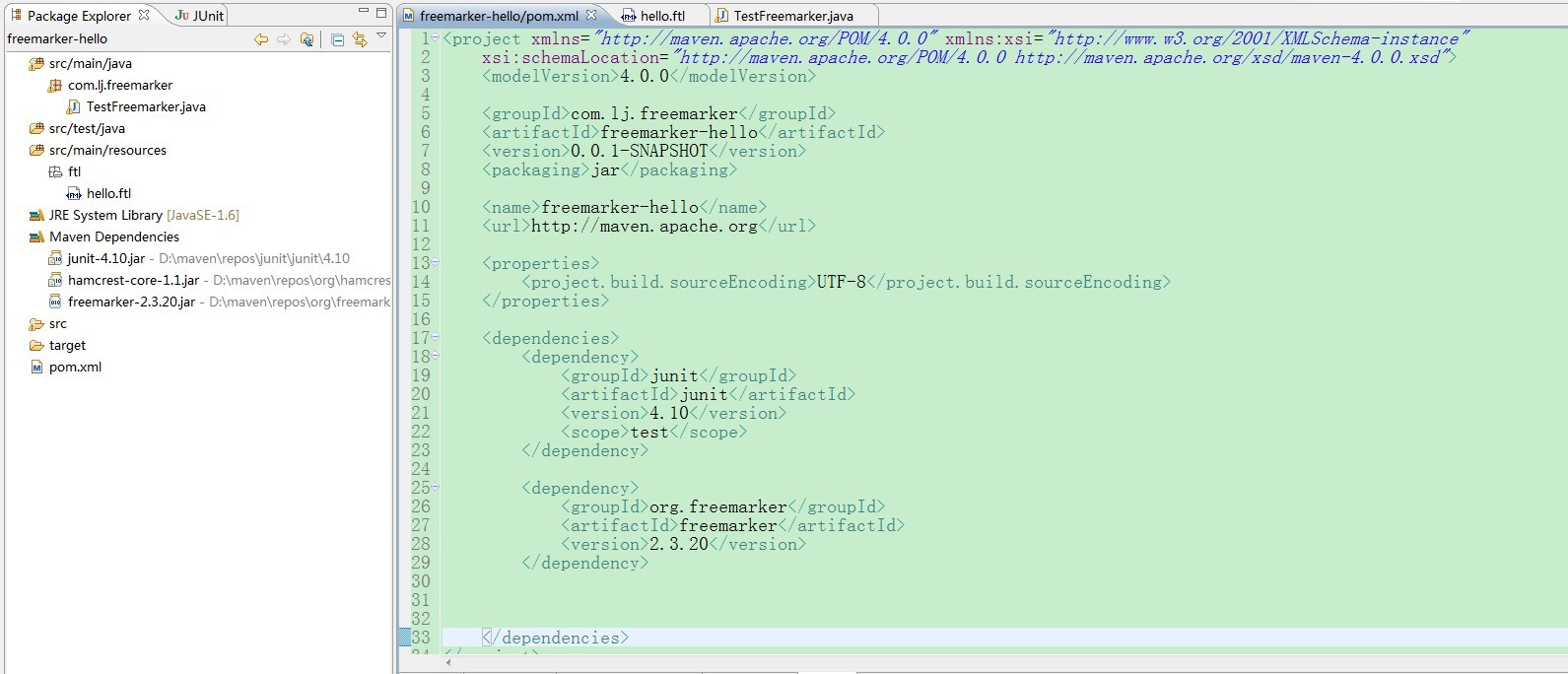
以maven为例
1.首先导入freemarker依赖包。
package com.lj.freemarker;import java.io.IOException;import java.io.PrintWriter;import java.util.HashMap;import java.util.Map;import org.junit.Test;import freemarker.template.Configuration;import freemarker.template.Template;import freemarker.template.TemplateException;public class TestFreemarker{@Testpublic void testHello() throws IOException, TemplateException{//1.创建ConfigurationConfiguration cfg=new Configuration();//2.设计config中加载模板的路径//设置了基于classpath加载路径,并且所有的模板文件都放在/ftl中。cfg.setClassForTemplateLoading(TestFreemarker.class, "/ftl");//3.获取模板文件,由于已经设置了默认的路径是/ftl,此时hello.ftl就是ftl包下面的文件Template template=cfg.getTemplate("hello.ftl");//4.创建数据文件,非常类似于OGNL,使用map来进行设置Map<String,Object> root=new HashMap<String,Object>();root.put("username", "alleni");//5.通过模板和数据文件生成相应的输出template.process(root, new PrintWriter(System.out));}}