如何在Kentico CMS中使用文件名作为URL路径
2.?添加一个UI元素到Site?Manager?->?Development?->?Modules?->?Site?Manager?->?User?interface?->?Site?Manager?->?Development,并设置以下属性:
显示名称:DocumentName?URL
标题:DocumentName?URL
Target URL:~/CMSModules/DocumentNameURL/Default.aspx
现在,你可以通过Site?Manager?->?Development?->?DocumentName?URL来更新文档的URL(s)。
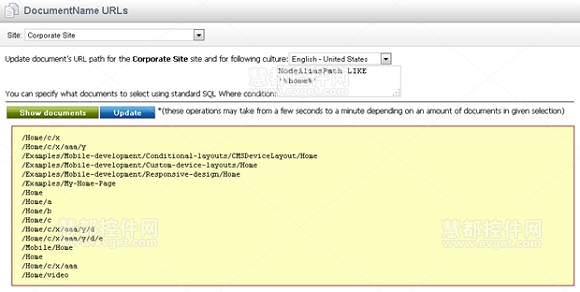
你可以选择更新文档的URL在哪个站点和哪个域下,指定where条件,也可以只选择其中一些(例如一个sub-tree)。“Show documents”按钮显示的是当前选择,而“Update”按钮显示的是实际的更新。
>>Kentico CMS 7正版下载??http://www.evget.com/product/238/download