(转)nginx 总结
原文链接:http://saiyaren.iteye.com/blog/1943626
1. Nginx无法启动解决方法
在查看到logs中报了如下错误时:
0.0.0.0:80 failed (10013: An attempt was made to access a socket in a way forbidden by its access permissions)
是因为80端口出现了冲突
2. Weight 和ip_hash
在负载均衡均衡模块中upstream的
Weight是可以把请求的链接优先访问该服务
Ip_hash会去将客户端转发到一个可用的服务器上
如果服务器不可用需要用down来标注
还有就是weight和ip_hash不能同时使用
3. Nginx tomcat负载均衡和多域名同端口转发
Nginx进行http负载均衡的模块是upstream
Upstream可以进行多个配置,这样的话可以灵活的配置站点,但是注意的是upstream后面的名字最好是配置成为域名,因为upstream是进行http访问的,一般的解析没有问题,但是如果是ajax的解析就会通过访问upstream后面的名字来进行访问了,这里要注意。
修改配置文件:conf/nginx.conf
Upstream的server的配置:
§ weight = NUMBER - 设置服务器权重,默认为1。
§ max_fails = NUMBER - 在一定时间内(这个时间在fail_timeout参数中设置)检查这个服务器是否可用时产生的最多失败请求数,默认为1,将其设置为0可以关闭检查,这些错误在proxy_next_upstream或fastcgi_next_upstream(404错误不会使max_fails增加)中定义。
§ fail_timeout = TIME - 在这个时间内产生了max_fails所设置大小的失败尝试连接请求后这个服务器可能不可用,同样它指定了服务器不可用的时间(在下一次尝试连接请求发起之前),默认为10秒,fail_timeout与前端响应时间没有直接关系,不过可以使用proxy_connect_timeout和proxy_read_timeout来控制。
§ down - 标记服务器处于离线状态,通常和ip_hash一起使用。
§ backup - (0.6.7或更高)如果所有的非备份服务器都宕机或繁忙,则使用本服务器(无法和ip_hash指令搭配使用)。
#需要进行负载均衡的站点
#其中server是其中负载均衡的一个节点www.aaa.com
upstream www.aaa.com {
server 192.168.0.1:8080 weight=1;
server 192.168.0.2:8080 weight=2;
server 192.168.0.1:8081 weight=3;
}
#第二个网站的www.bbb.com的负载均衡的节点
upstream www.bbb.com {
server 192.168.1.1:8080 ;
server 192.168.1.2:8080 ;
server 192.168.1.3:8080 ;
ip_hash;
}
#同一服务器转发2个不同域名进行负载均衡
#www.aaa.com的server
server
{
listen 80;
server_name www.aaa.com;
location / {
index index.html index.jsp;
#这里的proxy_pass转发的是upstream的名字www.aaa.com
proxy_pass http://www.aaa.com;
proxy_set_header X-Real-IP $remote_addr;
client_max_body_size 100m;
}
#limit_conn crawler 20;
}
server
{
listen 80;
server_name www.bbb.com;
location / {
index index.html index.jsp;
#这里的proxy_pass转发的是upstream的名字www.bbb.com
proxy_pass http://www.bbb.com;
proxy_set_header X-Real-IP $remote_addr;
client_max_body_size 100m;
}
#limit_conn crawler 20;
}
4. linux安装nginx
先决条件
yum install gcc
yum install pcre pcre-devel
yum install zlib zlib-devel
yum install openssl openssl-devel
释放文件
tar –zxvf nginx.tar.gz
安装
./ configure –prefix=路径
make
make install
3)管理nginx服务
启动:
/usr/local/nginx/sbin/nginx
停止
/usr/local/nginx/sbin/nginx -s stop
重启
/usr/local/nginx/sbin/nginx -s reload
查看状态
netstat -autlp| grep nginx
./configure "--prefix=/export/servers/nginx" "--sbin-path=/export/servers/nginx/sbin/nginx" "--conf-path=/export/servers/nginx/conf/nginx.conf" "--error-log-path=/export/servers/nginx/logs/error.log" "--http-log-path=/export/servers/nginx/logs/access.log" "--pid-path=/export/servers/nginx/var/nginx.pid" "--lock-path=/export/servers/nginx/var/nginx.lock" "--http-client-body-temp-path=/dev/shm//nginx_temp/client_body" "--http-proxy-temp-path=/dev/shm/nginx_temp/proxy" "--http-fastcgi-temp-path=/dev/shm/nginx_temp/fastcgi" "--user=www" "--group=www" "--with-cpu-opt=pentium4F" "--without-select_module" "--without-poll_module" "--with-http_realip_module" "--with-http_sub_module" "--with-http_gzip_static_module" "--with-http_stub_status_module" "--without-http_ssi_module" "--without-http_userid_module" "--without-http_geo_module" "--without-http_map_module" "--without-mail_pop3_module" "--without-mail_imap_module" "--without-mail_smtp_module"
5. 日志输出相应时间
"$request_time"';
在log_format 后面添加上上面的参数即可
log_format main '$remote_addr - $remote_user [$time_local] '
'"$request" $status $bytes_sent '
'"$http_referer" "$http_user_agent" '
'"$gzip_ratio"';
6. 设置cache-control
Http协议的cache-control的常见取值及其组合释义:
no-cache: 数据内容不能被缓存, 每次请求都重新访问服务器, 若有max-age, 则缓存期间不访问服务器.
no-store: 不仅不能缓存, 连暂存也不可以(即: 临时文件夹中不能暂存该资源)
private(默认): 只能在浏览器中缓存, 只有在第一次请求的时候才访问服务器, 若有max-age, 则缓存期间不访问服务器.
public: 可以被任何缓存区缓存, 如: 浏览器、服务器、代理服务器等
max-age: 相对过期时间, 即以秒为单位的缓存时间.
no-cache, private: 打开新窗口时候重新访问服务器, 若设置max-age, 则缓存期间不访问服务器.
private, 正数的max-age: 后退时候不会访问服务器
no-cache, 正数的max-age: 后退时会访问服务器
点击刷新: 无论如何都会访问服务器.
Expires:
设置以分钟为单位的绝对过期时间, 优先级比Cache-Control低, 同时设置Expires和Cache-Control则后者生效.
Last-Modified:
该资源的最后修改时间, 在浏览器下一次请求资源时, 浏览器将先发送一个请求到服务器上, 并附上If-Unmodified-Since头来说明浏览器所缓存资源的最后修改时间, 如果服务器发现没有修改, 则直接返回304(Not Modified)回应信息给浏览器(内容很少), 如果服务器对比时间发现修改了, 则照常返回所请求的资源.
在网页中设置:
<meta http-equiv="Cache-Control" content="max-age=7200" />
或
<meta http-equiv="Expires" content="Mon, 20 Jul 2009 23:00:00 GMT" />
只对本网页有效
Nginx 设置:
# 相关页面设置Cache-Control头信息
if ($request_uri ~* "^/$|^/search/.+/|^/company/.+/") {
add_header Cache-Control max-age=3600;
}
if ($request_uri ~* "^/search-suggest/|^/categories/") {
add_header Cache-Control max-age=86400;
}
全局的就在location /下面配置即可
7. 静态压缩和动态压缩的区别
静态压缩:
静态压缩是之间就通过工具将文件通过压缩工具进行压缩,然后nginx只是做文件头设置即可;如:
文件为1.html,然后压缩后为1.html.gz
然后nginx的配置文件中配置:
location ~ \.gz$ {add_header Content-Encoding gzip;
gzip off;//这里的off是不进行动态压缩
}
因为之前我们的1.html已经压缩为1.html.gz了,所以这时我们只需要设置header为gzip即可,不开启gzip动态压缩;
动态压缩:
动态压缩就是我们的文件之前不通过工具压缩,而通过nginx进行压缩,这样的为动态压缩,如:
#启动预压缩功能,对所有类型的文件都有效
gzip_static on;
#找不到预压缩文件,进行动态压缩
gzip on;
gzip_min_length 1000;
gzip_buffers 4 16k;
gzip_comp_level 5;
gzip_types text/plain application/x-javascript text/css application/xml;
#gzip公共配置
gzip_http_version 1.1
gzip_proxied expired no-cache no-store private auth;
#纠结的配置
#对于ie有个bug,响应vary头后将不会缓存请求,每次都会重新发新的请求。所以,对于ie 1-6直接禁用gzip。
gzip_disable "MSIE [1-6]\.";
#开启Http Vary头,vary头主要提供给代理服务器使用,根据Vary头做不同的处理。例如,对于支持gzip的请求反向代理缓存服务器将返回gzip内容,不支持gzip的客户端返回原始内容。
gzip_vary on;
1. gzip_static配置优先级高于gzip
2. 开启nginx_static后,对于任何文件都会先查找是否有对应的gz文件
3. gzip_types设置对gzip_static无效
8. nginx: [emerg] unknown directive "if(
nginx: [emerg] unknown directive "if($args" in /export/servers/nginx/conf/nginx.conf:90
这个错误是因为缺少 pcre 8.2的包
9. 安装nginx pcre问题解决方法
首先安装pcre需要安装openssl
然后pcre需要指定路径
-with-pcre=/usr/local/include/pcre
注意后面不要加斜杠
首先,
mkdir /usr/local/include/pcre
mkdir /usr/local/include/pcre/.libs
然后把pcre的包cp到指定路径下:
cp /opt/pcre/lib/libpcre.a /usr/local/include/pcre/libpcre.a
cp /opt/pcre/lib/libpcre.a /usr/local/include/pcre/libpcre.la
cp /opt/pcre/include/pcre.h /usr/local/include/pcre/pcre.h
cp /usr/local/include/pcre/*.* /usr/local/include/pcre/.libs
/opt/pcre是pcre的安装路径这里可自定,cp完文件后,我们将nginx配置安装
./configure --prefix=/opt/nginx --with-pcre=/usr/local/include/pcre
注意:
--with-pcre=/usr/local/include/pcre
这里必须是/usr/local/include/pcre路径,安装路径不行,这里尝试过了,否则失败后很头疼;
第二当编译好后,报如下错误:
make -f objs/Makefile
make[1]: Entering directory `/export/software/nginx/jdws-1.0'
cd /usr/local/include/pcre \
&& if [ -f Makefile ]; then make distclean; fi \
&& CC="gcc" CFLAGS="" \
./configure --disable-shared
/bin/sh: line 2: ./configure: ??óD???????t?ò????
make[1]: *** [/usr/local/include/pcre/Makefile] ′í?ó 127
make[1]: Leaving directory `/export/software/nginx/jdws-1.0'
make: *** [build] ′í?ó 2
我们修改nginx安装目录下的objs/MakeFile文件中的
/usr/local/include/pcre/Makefile: objs/Makefile
cd /usr/local/include/pcre \
&& if [ -f Makefile ]; then $(MAKE) distclean; fi \
&& CC="$(CC)" CFLAGS="" \
./configure --disable-shared
大约在994行,删除./configure --disable-shared这行内容后,然后make 和make install就没有问题了
10. Nginx反向代理获取真实IP
proxy_set_header Host $host;
proxy_set_header X-Forwarded-For $remote_addr;
11. nginx 使用if错误
当出现如下错误是:
[emerg]: unknown directive "if($request_method" in /export/servers/nginx/conf/nginx.conf:86
一种是少pcre包
另一种是:
if 和括号间需要空格,坑爹啊
12. 设定cache头
add_header X-Cache '$upstream_cache_status from $server_addr';
13. nginx cache状态缓存
proxy_cache_valid 200 304 20m;
如果要缓存内容,需要加上如上内容,这是对http状态值进行缓存,并且设定缓存时间。
14. $request_uri
$request-_uri获取当前浏览器完整路径
$uri$is_args$args 这个是获取真实请求路径
15. Rewrite需要写在location
用rewrite报404
后来查看到配置中rewrite 在server内location外,这样是有问题的,把rewrite放到location中就没问题了
16. 调试nginx
修改config并编译
由于gdb需要gcc的时候加上-g参数,这样生成的文件才能使用gdb调试,因此我们要对源码做一下小改动
修改auto/cc/conf文件
ngx_compile_opt="-c"
变为
ngx_compile_opt="-c -g"
执行configure
./configure --prefix=/home/yejianfeng/nginx/
确认
发现多出了objs文件夹,里面有Makefile文件
确认一下-g参数是否加上了
vim objs/Makefile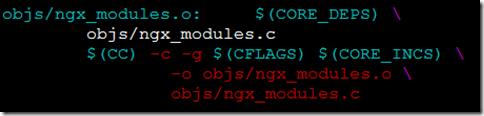
17. Nginx 高并发设置
并发100时,nginx+php 可以到850,但是300-500并发却低到400-500,这不正常,所以需要对linux系统的环境进行设置
================================================================
vi /etc/sysctl.conf CentOS5.5中可以将所有内容清空直接替换为如下内容:
net.ipv4.ip_forward = 0
net.ipv4.conf.default.rp_filter = 1
net.ipv4.conf.default.accept_source_route = 0
kernel.sysrq = 0
kernel.core_uses_pid = 1
net.ipv4.tcp_syncookies = 1
kernel.msgmnb = 65536
kernel.msgmax = 65536
kernel.shmmax = 68719476736
kernel.shmall = 4294967296
net.ipv4.tcp_max_tw_buckets = 6000
net.ipv4.tcp_sack = 1
net.ipv4.tcp_window_scaling = 1
net.ipv4.tcp_rmem = 4096 87380 4194304
net.ipv4.tcp_wmem = 4096 16384 4194304
net.core.wmem_default = 8388608
net.core.rmem_default = 8388608
net.core.rmem_max = 16777216
net.core.wmem_max = 16777216
net.core.netdev_max_backlog = 262144
net.core.somaxconn = 262144
net.ipv4.tcp_max_orphans = 3276800
net.ipv4.tcp_max_syn_backlog = 262144
net.ipv4.tcp_timestamps = 0
net.ipv4.tcp_synack_retries = 1
net.ipv4.tcp_syn_retries = 1
net.ipv4.tcp_tw_recycle = 1
net.ipv4.tcp_tw_reuse = 1
net.ipv4.tcp_mem = 94500000 915000000 927000000
net.ipv4.tcp_fin_timeout = 1
net.ipv4.tcp_keepalive_time = 30
net.ipv4.ip_local_port_range = 1024 65000
使配置立即生效可使用如下命令:
sysctl -p
==============================================================
在/etc/security/limits.conf最后增加:
* soft nofile 65535
* hard nofile 65535
* soft nproc 65535
* hard nproc 65535
具体使用哪种,在 CentOS 中使用第1 种方式无效果,使用第3 种方式有效果,而在Debian 中使用第2 种有效果
参考:
http://hi.baidu.com/touchiyudeji/item/a699730b80ba78d9dde5b00e
18. nginx 日志格式配置
log_format main '$remote_addr - $remote_user [$time_local] ' '-----"$request"------- $status $bytes_sent '
'"$http_referer" "$http_user_agent" '
'"$gzip_ratio"' '"addr:$upstream_addr - status:$upstream_status - cachestatus:$upstream_cache_status"'
'- cacheKey:"$host:$server_port$request_uri"' ;
请求的upstream 的地址$upstream_addr
请求upstream 的状态$upstream_status
请求的upstream 的cache的状态$upstream_cache_status
19. Nginx if 判断条件中的分组()不能超过9个,超过9个再非rewrite的会出现aborted问题
if ($request ~* .*/((1)|(2)|(3)|(4)|(5)|(6)|(7)|(8)|(9))){
}
这种情况下,非rewrite的内容将显示aborted问题,解决方式由多个if进行判断
20. error_page 切换到指定的location
定义一个location ,用@定义一个名称是外面无法访问的,一般用在try_files和error_page中
location @hhvm_error_to_php {
include fastcgi_params;
# fastcgi_pass unix:/dev/shm/php-fcgi.sock;
fastcgi_pass php_servers;
fastcgi_index index.php;
fastcgi_param SCRIPT_FILENAME /export/data/www/comm.360buy.com_test$fastcgi_script_name;
fastcgi_connect_timeout 3;
fastcgi_send_timeout 5;
fastcgi_read_timeout 5;
}
location ~ \.php$ {
#################hhvm###############################################################################
#edit date:20130724
#edit author:huzhiguang
#function: access url to hhvm
###################################################################################################
if ($request ~* .*/(ProductPageService\.aspx|clubservice\.aspx|(productpage/p-(\d*)-s-(\d*)-t-(\d*)-p-(\d*)\.html.*)|(clubservice/newcomment-(.*)-(\d*)\.html.*))){
#当遇到错误时500 502 503 504时跳转到hhvm_error_to_php这个location由php处理
error_page 500 502 503 504 = @hhvm_error_to_php ;
proxy_pass http://hhvms;
#当if匹配中使用了break ,则下面不会再继续进行匹配,那么也就不用去判断非了
break;
}
#加上改行后,proxy返回500后,会拦截进行error_page处理,默认不处理
proxy_intercept_errors on;
proxy_set_header Host $host;
proxy_set_header X-Forwarded-For $remote_addr;
##################################################################################################
include fastcgi_params;
# fastcgi_pass unix:/dev/shm/php-fcgi.sock;
fastcgi_pass php_servers;
fastcgi_index index.php;
fastcgi_param SCRIPT_FILENAME /export/data/www/comm.360buy.com_test$fastcgi_script_name;
fastcgi_connect_timeout 3;
fastcgi_send_timeout 5;
fastcgi_read_timeout 5;
}
如果加上该行,php如果出现了500,nginx会进行error_page处理,默认不处理
fastcgi_intercept_errors on;
21. Nginx遇到访问aborted解决
当nginx访问所有的aborted都不行时,配置又没有问题,reload也不生效时,然后将所有的nginx进行kill掉,然后重启就好了,
这个是我发现因为我更新了一个动态链接库:
libz.so.1 => /export/servers/hhvm-1.1/support_lib/libz.so.1 (0x00007fd912710000)
然后影响了nginx的运行,所以造成了这种reload无效的问题