在Windows上以服务方式运行 MSOPenTech/Redis
把它拷到你想安装的目录,然后把\msvs\RedisWAInst\Samples\ redis.conf 拷过来,具体可参考http://redis.io/topics/config。
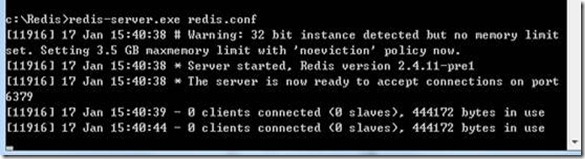
启动服务,可以看到每隔5秒的心跳包输出。
服务端已经运行起来了,现在我们另外起一个命令行终端切换到c:\redis目录下:
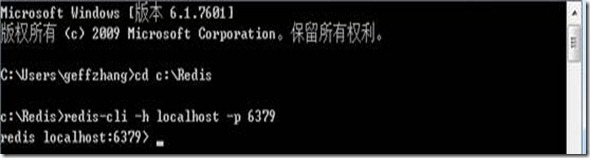
说明我们成功运行起来了Redis。备注,你还可以到http://redistogo.com/
把服务启动起来

通过Powershell,你可以查到RedisWatcherSvc已经安装了
 、
、
?
感谢牛人的总结 转载于http://www.cnblogs.com/shanyou/archive/2013/01/17/redis-on-windows.html?