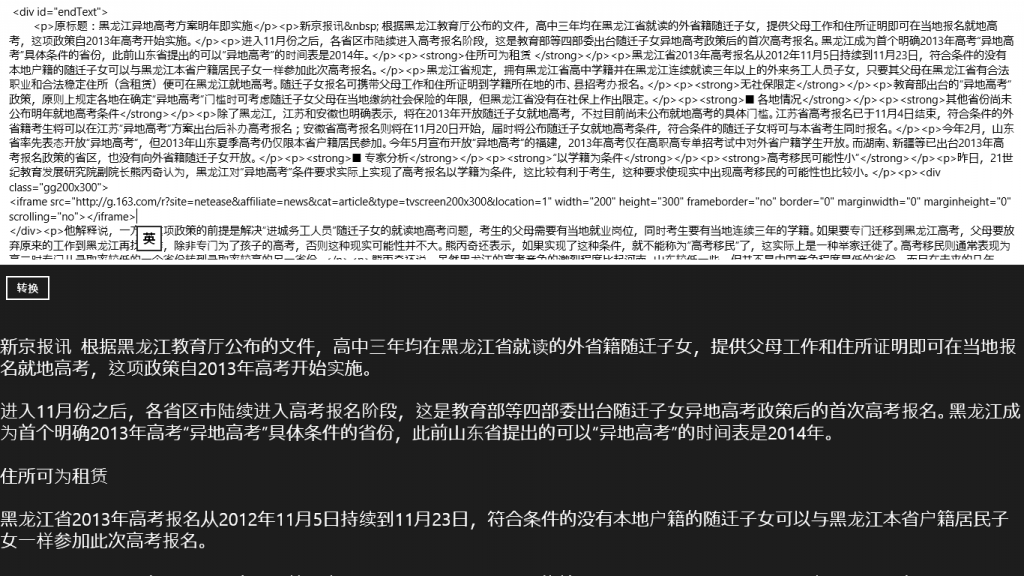新时尚Windows8开发(31):去掉文本中的HTML标记
告诉EveryBody一个好消息,去掉字符串中的HTML标记,再也不用写正则表达式了,你知道吗?一行代码就够了!
事不宜迟,来吧,动手。
1、新建“板砖”应用程序项目。
2、在界面中放一个TextBox,用来输入带HTML的文本,一个Button,点击后转换,一个TextBlock,显示转换后的字符串。XAML如下:
<Page x:Class="App1.MainPage" xmlns="http://schemas.microsoft.com/winfx/2006/xaml/presentation" xmlns:x="http://schemas.microsoft.com/winfx/2006/xaml" xmlns:local="using:App1" xmlns:d="http://schemas.microsoft.com/expression/blend/2008" xmlns:mc="http://schemas.openxmlformats.org/markup-compatibility/2006" mc:Ignorable="d"> <Grid Background="{StaticResource ApplicationPageBackgroundThemeBrush}"> <Grid.RowDefinitions> <RowDefinition/> <RowDefinition Height="Auto"/> <RowDefinition/> </Grid.RowDefinitions> <TextBox x:Name="txtInput" Grid.Row="0" TextWrapping="Wrap"/> <Button Grid.Row="1" Margin="5,12,0,13" Content="转换" Click="onClick"/> <ScrollViewer Grid.Row="2" VerticalScrollBarVisibility="Visible" HorizontalScrollMode="Enabled"> <TextBlock x:Name="tbResult" FontSize="24" TextWrapping="Wrap"/> </ScrollViewer> </Grid></Page>
3、而后我们在代码中处理Click事件。记得先引入Windows.Data.Html命名空间。
private void onClick(object sender, RoutedEventArgs e) { this.tbResult.Text = HtmlUtilities.ConvertToText(this.txtInput.Text); }
然后,你就试试看。