REST安全实践·2.FORM认证
mysql -uroot -p < security.sql
$CATALINA_BASE/conf/server.xml 设置DATA SOURCE
<Resource auth="Container"driverClassName="org.gjt.mm.mysql.Driver"type="javax.sql.DataSource"name="jdbc/rest-security"username="root" password="root" url="jdbc:mysql://localhost:3306/simple_service_book"validationQuery="select 1 from users"/>设置DataSourceRealm
<Realm className="org.apache.catalina.realm.DataSourceRealm" dataSourceName="jdbc/rest-security" userTable="users" userNameCol="user_name" userCredCol="user_pass" userRoleTable="user_roles" roleNameCol="role_name"/>Eclipse内置Tomcat配置?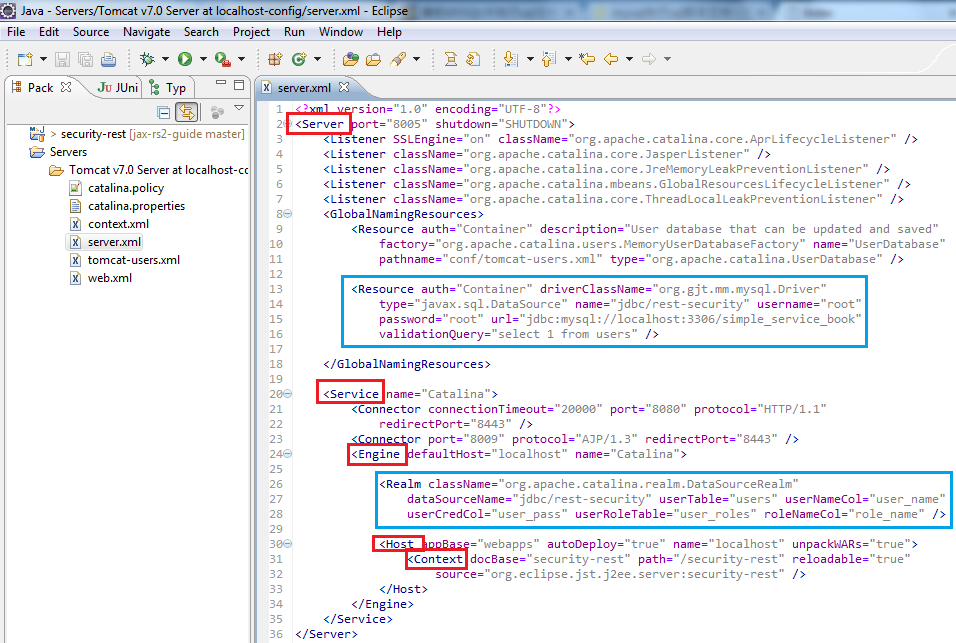
拷贝Mysql的JDBC驱动到$CATALINA_HOME/lib目录。使用Maven的项目可以从本地仓库取得,否则从网上搜吧。
M2_REPO/mysql/mysql-connector-java/5.1.25/mysql-connector-java-5.1.25.jar (仓库地址举例:M2_REPO=C:\Users\hanl\.m2\repository)/security-rest/src/main/webapp/WEB-INF/web.xml
<resource-ref> <description>MySQL DB Connection Pool</description> <res-ref-name>jdbc/rest-security</res-ref-name> <res-type>javax.sql.DataSource</res-type> <res-auth>Container</res-auth> <res-sharing-scope>Shareable</res-sharing-scope></resource-ref><security-constraint> <web-resource-collection> <url-pattern>/*</url-pattern> <http-method>GET</http-method> </web-resource-collection> <web-resource-collection> <url-pattern>/webapi/*</url-pattern> <http-method>GET</http-method> <http-method>POST</http-method> <http-method>UPDATE</http-method> <http-method>DELETE</http-method> </web-resource-collection> <auth-constraint> <role-name>admin</role-name> </auth-constraint></security-constraint><security-constraint> <web-resource-collection> <url-pattern>/*</url-pattern> <http-method>GET</http-method> </web-resource-collection> <web-resource-collection> <url-pattern>/webapi/*</url-pattern> <http-method>GET</http-method> </web-resource-collection> <auth-constraint> <role-name>user</role-name> </auth-constraint></security-constraint><login-config> <auth-method>FORM</auth-method> <form-login-config> <form-login-page>/login.html</form-login-page> <form-error-page>/error.html</form-error-page> </form-login-config></login-config><welcome-file-list> <welcome-file>/index.html</welcome-file></welcome-file-list><form action="j_security_check"> <div> <span>User Name</span> <input id="j_username" name="j_username" type="text" /> </div> <div style="margin-top:10px;margin-bottom:10px;"> <span>Pass Word</span> <input id="j_password" name="j_password" type="password" /> </div> <input type="submit" value="Sign In" /></form>C:\Users\hanl.m2\repository\org\apache\tomcat\tomcat-catalina\7.0.42\tomcat-catalina-7.0.42-sources.jar
Realm.authenticate()?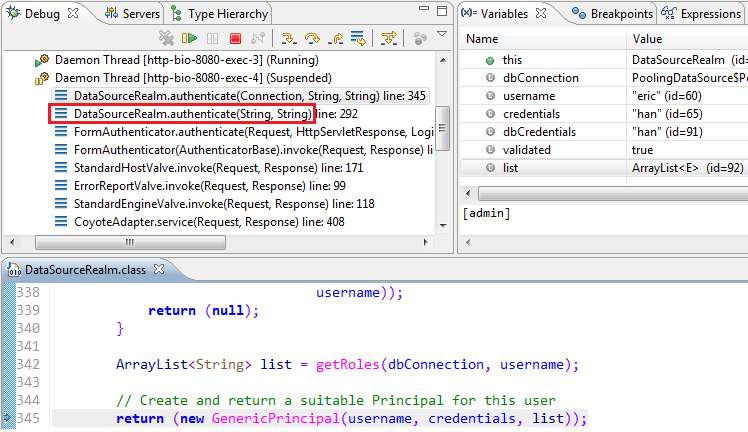
测试用例1
测试地址=http://localhost:8080/security-rest/
测试方法=FORM j_security_check
测试用户=eric role=admin
测试结果=**302 Found**
测试用例2
测试地址=http://localhost:8080/security-rest/webapi/books
测试方法=POST
测试用户=eric role=admin
测试结果=**200 OK**
测试用例3
测试地址=http://localhost:8080/security-rest/webapi/books
测试方法=POST
测试用户=caroline role=user
测试结果=**403 Forbidden**