treeview文本显示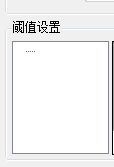
private void load_treeview()
{
TreeNode guojia = new TreeNode();
guojia.Text = "国家";
treeView1.Nodes.Add(guojia);
}
在load事件中调用该函数效果如图。怎么文本没有显示出来?求解
[解决办法]
把完整的代码贴出来看看
[解决办法]
完整的代码贴出来
[解决办法]
代码没有问题。
using System;
using System.Collections.Generic;
using System.ComponentModel;
using System.Data;
using System.Drawing;
using System.Linq;
using System.Text;
using System.Windows.Forms;
namespace WindowsFormsApplication1
{
public partial class Form1 : Form
{
public Form1()
{
InitializeComponent();
}
private void Form1_Load(object sender, EventArgs e)
{
TreeNode guojia = new TreeNode();
guojia.Text = "国家";
treeView1.Nodes.Add(guojia);
}
}
}
namespace WindowsFormsApplication1
{
partial class Form1
{
/// <summary>
/// Required designer variable.
/// </summary>
private System.ComponentModel.IContainer components = null;
/// <summary>
/// Clean up any resources being used.
/// </summary>
/// <param name="disposing">true if managed resources should be disposed; otherwise, false.</param>
protected override void Dispose(bool disposing)
{
if (disposing && (components != null))
{
components.Dispose();
}
base.Dispose(disposing);
}
#region Windows Form Designer generated code
/// <summary>
/// Required method for Designer support - do not modify
/// the contents of this method with the code editor.
/// </summary>
private void InitializeComponent()
{
this.treeView1 = new System.Windows.Forms.TreeView();
this.SuspendLayout();
//
// treeView1
//
this.treeView1.Location = new System.Drawing.Point(35, 23);
this.treeView1.Name = "treeView1";
this.treeView1.Size = new System.Drawing.Size(149, 130);
this.treeView1.TabIndex = 0;
//
// Form1
//
this.AutoScaleDimensions = new System.Drawing.SizeF(6F, 13F);
this.AutoScaleMode = System.Windows.Forms.AutoScaleMode.Font;
this.ClientSize = new System.Drawing.Size(292, 266);
this.Controls.Add(this.treeView1);
this.Name = "Form1";
this.Text = "Form1";
this.Load += new System.EventHandler(this.Form1_Load);
this.ResumeLayout(false);
}
#endregion
private System.Windows.Forms.TreeView treeView1;
}
}