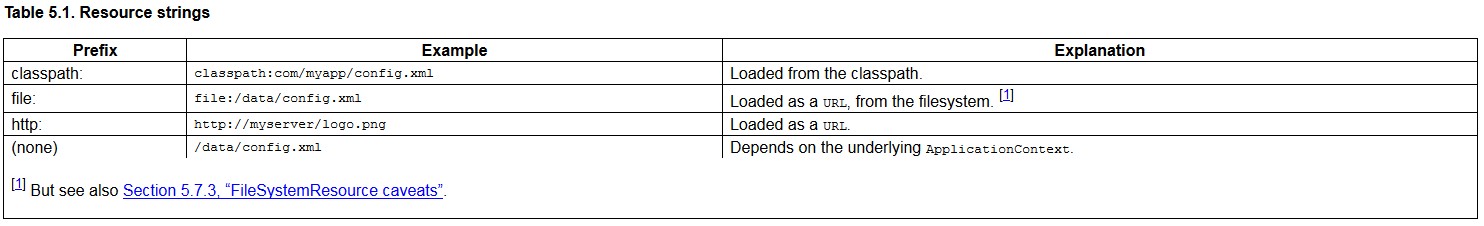Spring Resource要点
1、内置的Resource实现
There are a number of Resource implementations that come supplied straight out of the box in Spring:
1) UrlResource
The UrlResource wraps a java.net.URL, and may be used to access any object that is normally accessible via a URL, such as files, an HTTP target, an FTP target, etc. All URLs have a standardized String representation, such that appropriate standardized prefixes are used to indicate one URL type from another. This includes file: for accessing filesystem paths, http: for accessing resources via the HTTP protocol, ftp: for accessing resources via FTP, etc.
A UrlResource is created by Java code explicitly using the UrlResource constructor, but will often be created implicitly when you call an API method which takes a String argument which is meant to represent a path. For the latter case, a JavaBeans PropertyEditor will ultimately decide which type of Resource to create. If the path string contains a few well-known (to it, that is) prefixes such as classpath:, it will create an appropriate specialized Resource for that prefix. However, if it doesn't recognize the prefix, it will assume the this is just a standard URL string, and will create a UrlResource.
2) ClassPathResource
This class represents a resource which should be obtained from the classpath. This uses either the thread context class loader, a given class loader, or a given class for loading resources.
This Resource implementation supports resolution as java.io.File if the class path resource resides in the file system, but not for classpath resources which reside in a jar and have not been expanded (by the servlet engine, or whatever the environment is) to the filesystem. To address this the various Resource implementations always support resolution as a java.net.URL.
A ClassPathResource is created by Java code explicitly using the ClassPathResource constructor, but will often be created implicitly when you call an API method which takes a String argument which is meant to represent a path. For the latter case, a JavaBeans PropertyEditor will recognize the special prefix classpath:on the string path, and create a ClassPathResource in that case.
3) FileSystemResource
This is a Resource implementation for java.io.File handles. It obviously supports resolution as a File, and as a URL.
4) ServletContextResource
This is a Resource implementation for ServletContext resources, interpreting relative paths within the relevant web application's root directory.
This always supports stream access and URL access, but only allows java.io.File access when the web application archive is expanded and the resource is physically on the filesystem. Whether or not it's expanded and on the filesystem like this, or accessed directly from the JAR or somewhere else like a DB (it's conceivable) is actually dependent on the Servlet container.
5) InputStreamResource
A Resource implementation for a given InputStream. This should only be used if no specific Resource implementation is applicable. In particular, prefer ByteArrayResource or any of the file-based Resource implementations where possible.
In contrast to other Resource implementations, this is a descriptor for an already opened resource - therefore returning true from isOpen(). Do not use it if you need to keep the resource descriptor somewhere, or if you need to read a stream multiple times.
6) ByteArrayResource
This is a Resource implementation for a given byte array. It creates a ByteArrayInputStream for the given byte array.
It's useful for loading content from any given byte array, without having to resort to a single-use InputStreamResource.
2、The ResourceLoader
The ResourceLoader interface is meant to be implemented by objects that can return (i.e. load) Resource instances.
public interface ResourceLoader { Resource getResource(String location);}Resource template = ctx.getResource("some/resource/path/myTemplate.txt");Resource template = ctx.getResource("classpath:some/resource/path/myTemplate.txt");Resource template = ctx.getResource("file:/some/resource/path/myTemplate.txt");Resource template = ctx.getResource("http://myhost.com/resource/path/myTemplate.txt");