Swing俄罗斯方块游戏(一): 图形选择与变换
俄罗斯方块游戏是一个上手简单,老少皆宜的游戏,它的基本规则是移动、旋转和摆放游戏自动产生的各种方块,使之排列成完整的一行或多行并且消除得分。博文“Swing俄罗斯方块游戏”系列,最终将给出一个简单的俄罗斯方块小游戏,游戏可以保存进度,拥有得分排名等功能。
游戏界面: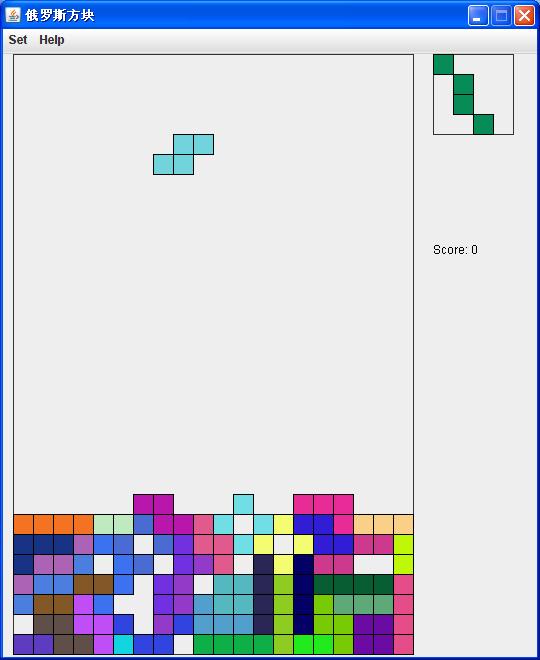
本篇博文将介绍一下将俄罗斯方块游戏中需要用到图形选择和变换。
一般来讲,一个图形有四个点,可以表示出常用的“一字型”,“T字型”,“Z字型”以及“L字型”方块。如果用更多的点来表示图形,图形将更加丰富,本文采用的也是四个点去表示图形。
本文实现的俄罗斯方块中,四个点的图形有如下几类:
1. 常用图形-->>
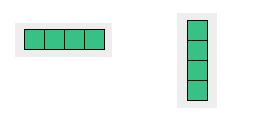


2. 四个点中的一个点或者几个点重合的图形-->>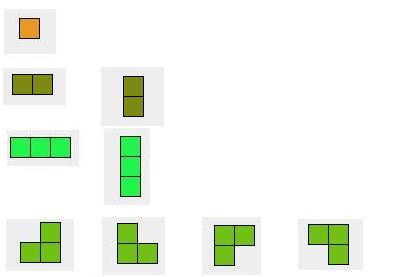
3. 四个点没有重合的变形图形-->>
这样,用四个点来表示方块的图形也相对比较丰富。游戏中,产生一个随机数来决定下一个产生的方块的图形是什么。
在俄罗斯方块游戏中比较关键的一点就是图形的变换。
本文实现的俄罗斯游戏图形的变换规则如下:
-->> 因为一个图形有四个点来表示,可以先确定其中的一个点的变换位置,然后其它的三个点根据这个确定的基点进行位置调整就可以了。
比如:“T字形”的变换代码如下:
/** * @author Eric * @vesion 1.0 * @desc T字型方块 */public class RussiaSquareThree extends RussiaSquare {private static final long serialVersionUID = 7534480941712004795L;public RussiaSquareThree(){state = (int)(Math.random() * 4);switch(state){case 0:grid[0].x = 4;grid[0].y = 0;grid[1].x = grid[0].x - 1;grid[1].y = grid[0].y + 1;grid[2].x = grid[0].x;grid[2].y = grid[0].y + 1;grid[3].x = grid[0].x + 1;grid[3].y = grid[0].y + 1;break;case 1:grid[0].x = 4;grid[0].y = 0;grid[1].x = grid[0].x;grid[1].y = grid[0].y + 1;grid[2].x = grid[0].x + 1;grid[2].y = grid[0].y + 1;grid[3].x = grid[0].x;grid[3].y = grid[0].y + 2;break;case 2:grid[0].x = 4;grid[0].y = 0;grid[1].x = grid[0].x + 1;grid[1].y = grid[0].y;grid[2].x = grid[0].x + 2;grid[2].y = grid[0].y;grid[3].x = grid[0].x + 1;grid[3].y = grid[0].y + 1;break;case 3:grid[0].x = 4;grid[0].y = 0;grid[1].x = grid[0].x - 1;grid[1].y = grid[0].y + 1;grid[2].x = grid[0].x;grid[2].y = grid[0].y + 1;grid[3].x = grid[0].x;grid[3].y = grid[0].y + 2;break;default:break;}}public void changeState(int flag[][]){switch(state){case 0:tempX[0] = grid[0].x;tempY[0] = grid[0].y;tempX[1] = tempX[0];tempY[1] = tempY[0] + 1;tempX[2] = tempX[0] + 1;tempY[2] = tempY[0] + 1;tempX[3] = tempX[0];tempY[3] = tempY[0] + 2;isAllowChangeState(flag, 4);break;case 1:tempX[0] = grid[0].x - 1;tempY[0] = grid[0].y + 1;tempX[1] = tempX[0] + 1;tempY[1] = tempY[0];tempX[2] = tempX[0] + 2;tempY[2] = tempY[0];tempX[3] = tempX[0] + 1;tempY[3] = tempY[0] + 1;isAllowChangeState(flag, 4);break;case 2:tempX[0] = grid[0].x + 1;tempY[0] = grid[0].y - 1;tempX[1] = tempX[0] - 1;tempY[1] = tempY[0] + 1;tempX[2] = tempX[0];tempY[2] = tempY[0] + 1;tempX[3] = tempX[0];tempY[3] = tempY[0] + 2;isAllowChangeState(flag, 4);break;case 3:tempX[0] = grid[0].x;tempY[0] = grid[0].y;tempX[1] = tempX[0] - 1;tempY[1] = tempY[0] + 1;tempX[2] = tempX[0];tempY[2] = tempY[0] + 1;tempX[3] = tempX[0] + 1;tempY[3] = tempY[0] + 1;isAllowChangeState(flag, 4);break;default:break;}}}