Chromium for android 2 源码编译
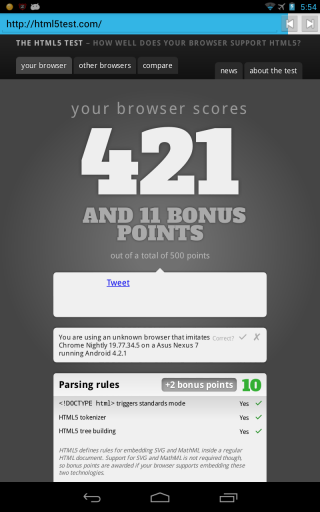
The Android SDK/NDK is checked into the chromium tree in $SRC/third_party/android_tools and does not need to be installed. The following script installs other tools needed by the Chrome on Android build.
/./---.///&&//~/Downloads/-6u38--.----///////.6.0//50000---///////.6.0//50000---///////.6.0//50000---///////.6.0//50000------------export=.//.-out/Debug-//.--ContentShell.////-out/Debug-//.--ChromiumTestShell.////-out/Release-# Run with --help to get arguments.# Most useful: use -e to run tests in an emulator; else it assumes you have a phone plugged in.//.# Running a particular test//.--PathUtilTest.BasicTest
-out/Release-//.--ContentShell.# Run with --help to get arguments.//.----ContentShellTest-vvv
In the case where you want to modify the native code for an existing release of Chrome for Android (v25+) you can do the following steps. Note that in order to get your changes into the official release, you'll need to send your change for a codereview using the regular process for committing code to chromium.