图像处理之Mean Shift滤波(边缘保留的低通滤波)
一:Mean Shift算法介绍
Mean Shift是一种聚类算法,在数据挖掘,图像提取,视频对象跟踪中都有应用。本文
重要演示Mean Shift算法来实现图像的低通边缘保留滤波效果。其处理以后的图像有点
类似油画一样。Mean Shift算法的输入参数一般有三个:
1. 矩阵半径r,声明大小
2. 像素距离,常见为欧几里德距离或者曼哈顿距离
3. 像素差值value
算法大致的流程如下:
a. 输入像素点P(x, y)
b. 计算该点的像素值pixelv
c. 根据输入的半径r与差值value求出矩阵半径内满足差值像素平均值作为输出像素点值
d. 计算shift与repetition,如果满足条件
e. 继续c ~ d,直到条件不满足退出,得到最终的输出像素值
f. 对输入图像的每个像素重复a ~ e,得到图像输出像素数据
二:色彩空间转换
本文Mean Shift滤波在YIQ颜色空间上完成,关于RGB与YIQ颜色空间转换可以参考
这里:http://en.wikipedia.org/wiki/YIQ我google找来的转换公式截屏:

三:程序效果
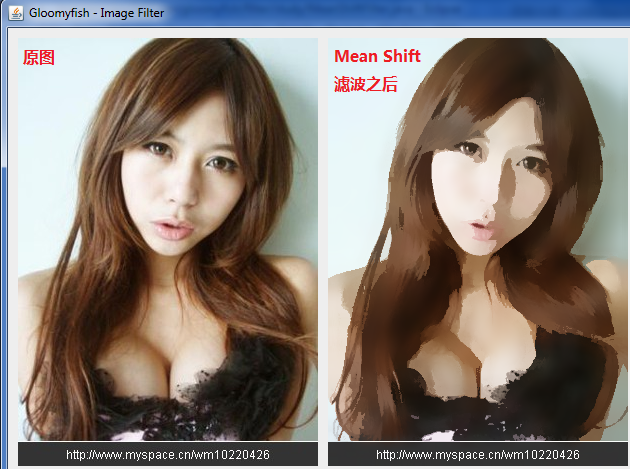
滤镜源代码:
package com.gloomyfish.filter.study;import java.awt.image.BufferedImage;public class MeanShiftFilter extends AbstractBufferedImageOp {private int radius;private float colorDistance;public MeanShiftFilter() {radius = 3; // default shift radiuscolorDistance = 25; // default color distance}public int getRadius() {return radius;}public void setRadius(int radius) {this.radius = radius;}public float getColorDistance() {return colorDistance;}public void setColorDistance(float colorDistance) {this.colorDistance = colorDistance;}@Overridepublic BufferedImage filter(BufferedImage src, BufferedImage dest) {int width = src.getWidth(); int height = src.getHeight(); if ( dest == null ) dest = createCompatibleDestImage( src, null ); int[] inPixels = new int[width*height]; int[] outPixels = new int[width*height]; getRGB( src, 0, 0, width, height, inPixels); // convert RGB color space to YIQ color space float[][] pixelsf = new float[width*height][3]; for(int i=0; i<inPixels.length; i++) {int argb = inPixels[i];int r = (argb >> 16) & 0xff;int g = (argb >> 8) & 0xff;int b = (argb) & 0xff;pixelsf[i][0] = 0.299f *r + 0.587f *g + 0.114f *b; // Ypixelsf[i][1] = 0.5957f *r - 0.2744f*g - 0.3212f *b; // Ipixelsf[i][2] = 0.2114f *r - 0.5226f*g + 0.3111f *b; // Q } int index = 0; float shift = 0; float repetition = 0; float radius2 = radius * radius; float dis2 = colorDistance * colorDistance; for(int row=0; row<height; row++) { int ta = 255, tr = 0, tg = 0, tb = 0; for(int col=0; col<width; col++) {int xc = col;int yc = row;int xcOld, ycOld;float YcOld, IcOld, QcOld;index = row*width + col;float[] yiq = pixelsf[index];float Yc = yiq[0];float Ic = yiq[1];float Qc = yiq[2];repetition = 0;do {xcOld = xc;ycOld = yc;YcOld = Yc;IcOld = Ic;QcOld = Qc;float mx = 0;float my = 0;float mY = 0;float mI = 0;float mQ = 0;int num=0;for (int ry=-radius; ry <= radius; ry++) {int y2 = yc + ry; if (y2 >= 0 && y2 < height) {for (int rx=-radius; rx <= radius; rx++) {int x2 = xc + rx; if (x2 >= 0 && x2 < width) {if (ry*ry + rx*rx <= radius2) {yiq = pixelsf[y2*width + x2];float Y2 = yiq[0];float I2 = yiq[1];float Q2 = yiq[2];float dY = Yc - Y2;float dI = Ic - I2;float dQ = Qc - Q2;if (dY*dY+dI*dI+dQ*dQ <= dis2) {mx += x2;my += y2;mY += Y2;mI += I2;mQ += Q2;num++;}}}}}}float num_ = 1f/num;Yc = mY*num_;Ic = mI*num_;Qc = mQ*num_;xc = (int) (mx*num_+0.5);yc = (int) (my*num_+0.5);int dx = xc-xcOld;int dy = yc-ycOld;float dY = Yc-YcOld;float dI = Ic-IcOld;float dQ = Qc-QcOld;shift = dx*dx+dy*dy+dY*dY+dI*dI+dQ*dQ; repetition++;}while (shift > 3 && repetition < 100);tr = (int)(Yc + 0.9563f*Ic + 0.6210f*Qc);tg = (int)(Yc - 0.2721f*Ic - 0.6473f*Qc);tb = (int)(Yc - 1.1070f*Ic + 1.7046f*Qc); outPixels[index] = (ta << 24) | (tr << 16) | (tg << 8) | tb; } } setRGB( dest, 0, 0, width, height, outPixels ); return dest;}public String toString() {System.out.println("Mean Shift Filter...");return "MeanShiftFilter";}}转载请注明