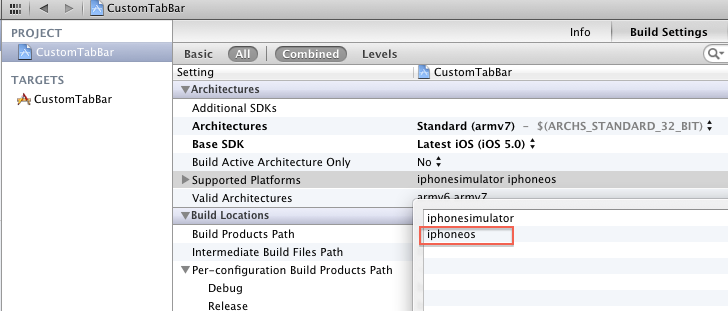Code Sign error: The identity 'iPhone Developer' doesn't match any valid, non-expired certificate...
编译别人的工程出现如下错误:Code Sign error: The identity 'iPhone Developer' doesn't match any valid, non-expired certificate/private key pair in the default keychain
1)看错误大概可以猜到:该工程原来在真机下编译,需要证书认证,再看该工程的scheme,确实是iOS Device
2) 修改scheme为iPhone X.0 Simulator,如下操作
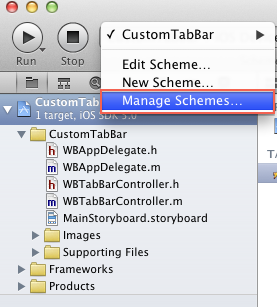
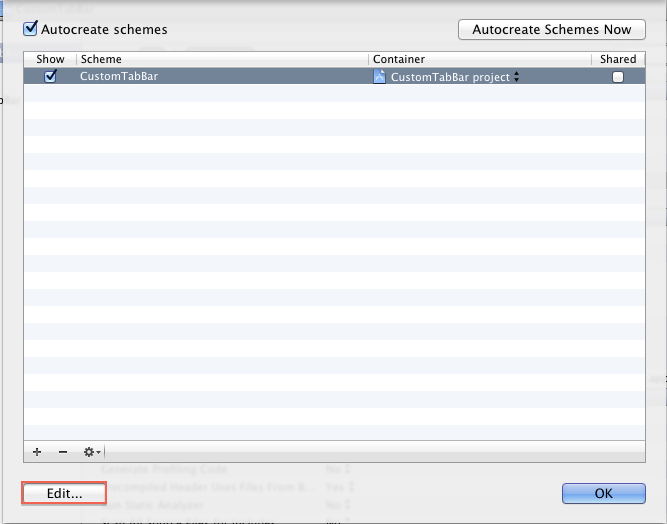
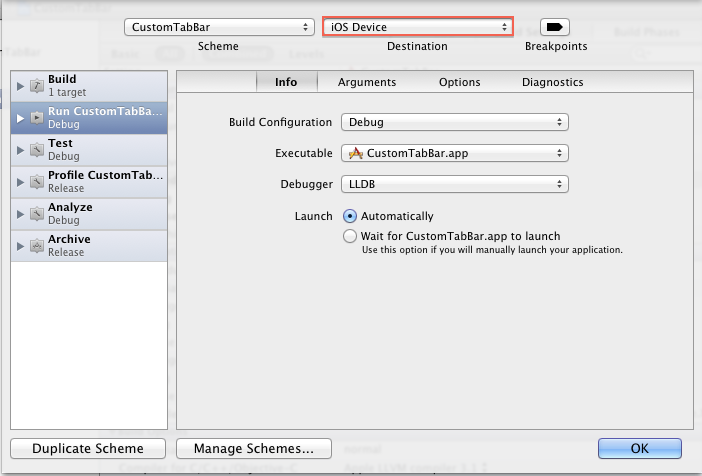
上图中的Destination只有一个iOS Device,根本没有模拟器选项
3)有网友说在Project的Build Settings中设置don't code sign,如下
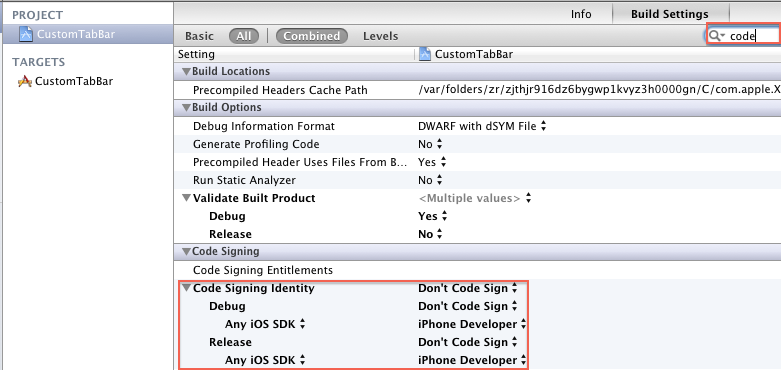
该工程默认设置就是don't code sign,所以也不起作用。
4)其实,最简单的设置如下
首先,下图所示iOS DeploymentTarget选择你的Simulator对应的版本。
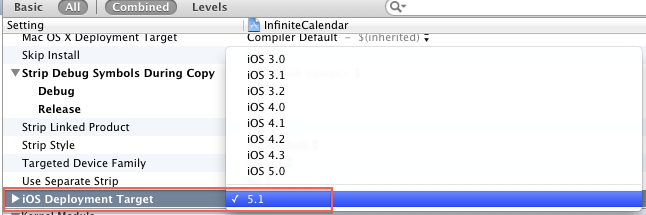
这时候编辑Scheme就可以选中模拟器了,如下还不行的话,请继续往下看
将下图中iphoneos删除,scheme的目标会自动选中iPhone 5.0 Simulator,编译成功后再把iphoneos加上即可。