nexus maven svn 开发环境搭建
引:闲来无事,在个人pc机上尝试了一下类似于工作中的开发环境。
参考了网上各种版本,加以操作,最后搭建完毕,并把部署过程记录下来。
整个过程没有什么的难点,只是走一个搭建的流程。
有理解不对的地方,请指正。
1.安装 Maven
1.1 resource: url = http://maven.apache.org/download.html
eg. Down apache-maven-3.0.4-bin.zip
extract .zip to local
1.2 enviroment config
eg. My maven home path= E:\maven
add environment as below:
MAVEN_HOME=E:\maven
Make sure JAVA_HOME is already in your environment
Add Path=….. ;%MAVEN%/bin;
Finally open cmd to test mvn , you can input this command :mvn –v
If the following information appear on your screen.that indicated maven has been installed successfully.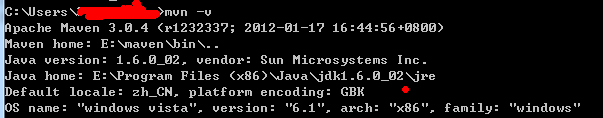
2.安装 Eclipse Maven plugin
2.1 auto install
url =http://download.eclipse.org/technology/m2e/releases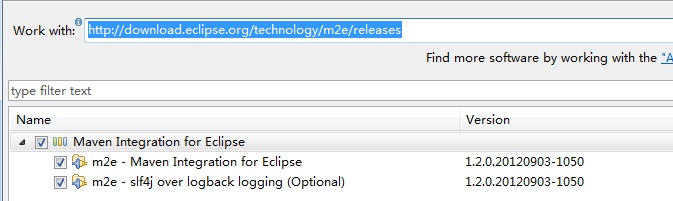
The install time may be tens of minutes.
And then restart eclipse to check whether the m2eclipse-plugin has been installed successfully or not.
3,安装nexus 服务 version=2.1.2
3.1 offical website= http://www.sonatype.org/nexus/
Down page= http://www.sonatype.org/nexus/go
Down url= http://www.sonatype.org/downloads/nexus-2.1.2-bundle.zip
3.2 extract .zip to local
File directory as below:

3.3 config nexus.properties
Dir = nexus-2.1.2-bundle\nexus-2.1.2\conf\nexus.properties
Config as below
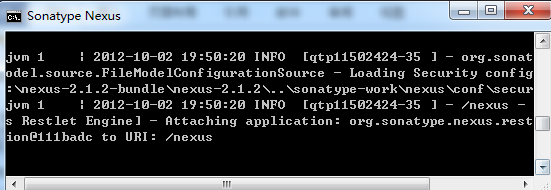
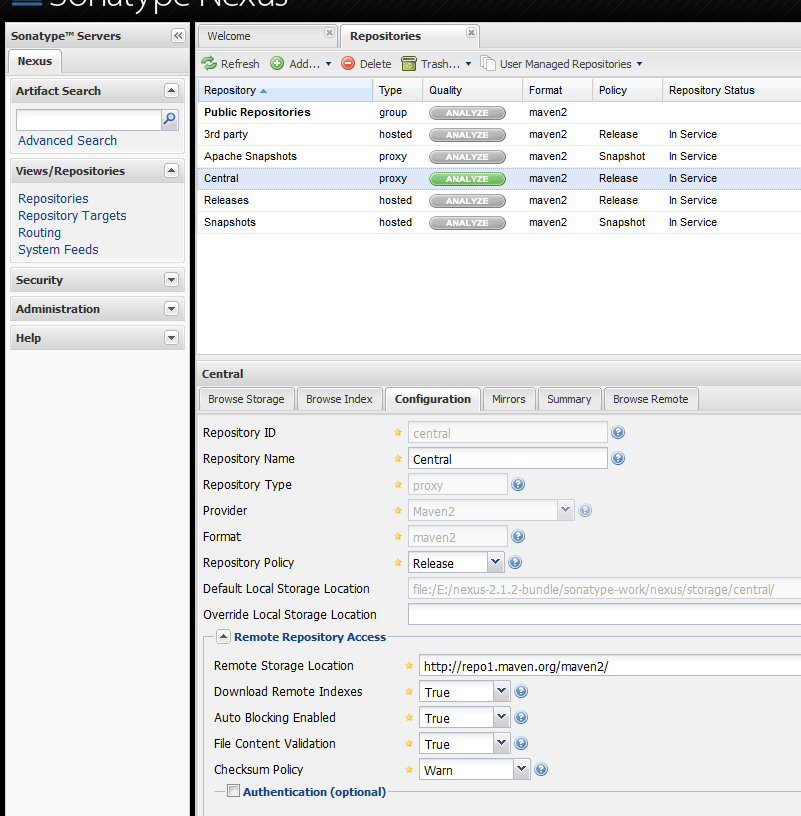
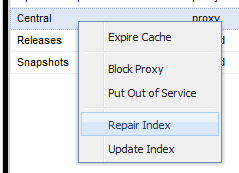
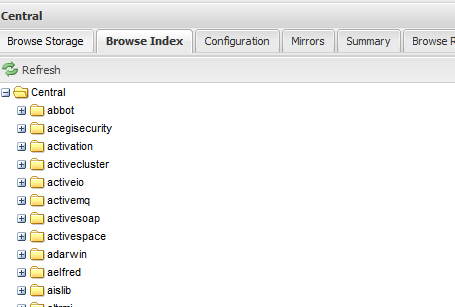
4.2 change eclipse setting
4.2.1 use your installed maven
4.2.2 select source xml:
4.2.3 click “Update Settings”
4.3 create a new project to test
4.3.1 create a nomal java project or directly create a maven project
If you create a nomal java project,then convert it to a Maven project as below
4.3.2 install your project
If no problem that indicate your config is correct.
4.4 snapshot and release
4.4.1 add elements to your project pom.xml as below:
4.1.2 Then run maven command “deploy”
Run this and following information will appear:
Then open nexus home page , you can find the snapshot version.
4.1.3 deploy release version
Change the pom.xml as :
Then run deploy command as last.
5 安装svn
5.1 svn server down url=http://www.visualsvn.com/downloads/
Choice VisualSVN Server
One step by one step follow by windows setup information.
5.2 svn client http://tortoisesvn.net/downloads.html#
Down install software and language packs
Like this, all steps are easy and clearly
Over
thx all.