安装ArcGIS 9.2server插件 java环境的配置
3. By default, you should see several update sites.? You will add?3 new sites: one for the Engine plugins, one for the Server plugins?and one for Core plugins required for both. Core contains the Java Help System as well. To add an ArcGIS update site, click the New Local Site button.
You may see different sites listed depending on the Eclipse version you have installed.
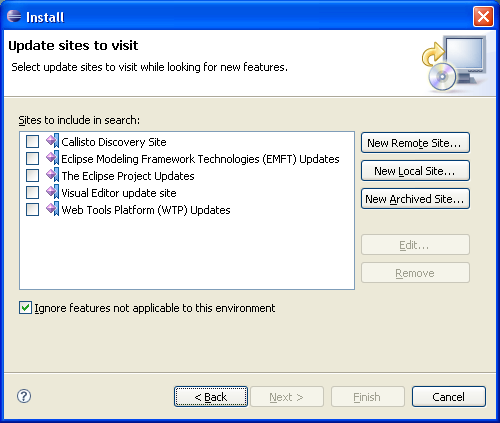
4. Navigate to ArcGIS/java/tools/eclipse_plugin/arcgis_update_site and click OK with the?'engine' folder selected. Change the name in the Edit Local Site dialog to ArcGISEngineUpdateSite and click OK.
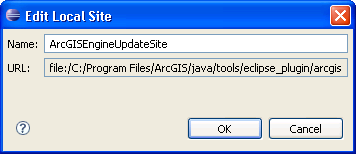
You should now see the ArcGISEngineUpdateSite appear in the list.
Click the 'New Local Site...' button again.
Navigate to ArcGIS/java/tools/eclipse_plugin/arcgis_update_site and click OK with the 'core' folder selected. Change the name in the Edit Local Site dialog to ArcGISCoreUpdateSite. Click OK.
You should now see the ArcGISCoreUpdateSite appear in the list.
Finally, add other local site that points to the?ArcGIS/java/tools/eclipse_plugin/arcgis_update_site/server location and name it ArcGISServerUpdateSite.
You should now see all 3 sites appear in the list.
Update Eclipse and install ArcGIS plug-ins
1. To use the ArcGIS plug-ins, you must also have the Visual Editor plug-in for Eclipse. This is contained in the Callisto Discovery Site. Check the ArcGIS update folders and the Callisto Discovery Site update site box and click Finish.
2. You are prompted to pick a mirror site. Choose the default Callisto Discovery Update site and click OK.
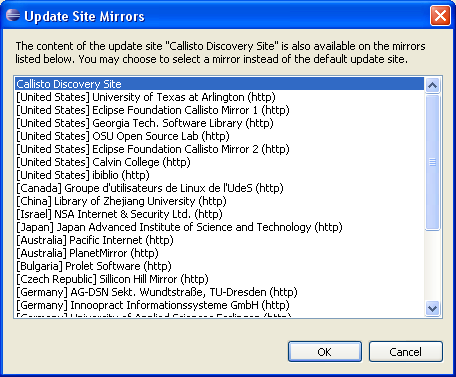
3. Once a connection is made, all the plug-ins available on the update sites will be shown.??
4. Expand the ArcGISUpdateSite and ArcGIS boxes to see the all the plug-ins. Then check the ArcGISUpdateSite box to select all of the ArcGIS plug-ins.
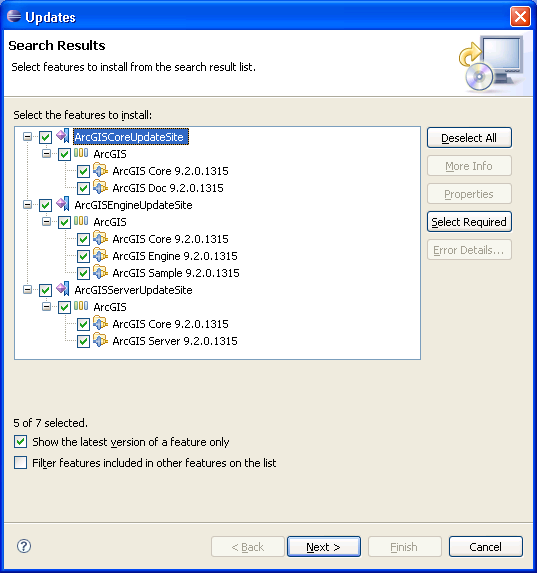
5. Expand the Callisto Discovery Site update site and then expand the Graphical Editors and Frameworks box. Check Visual Editor 1.x. Any error messages for ArcGIS plug-ins should disappear. Click Next.
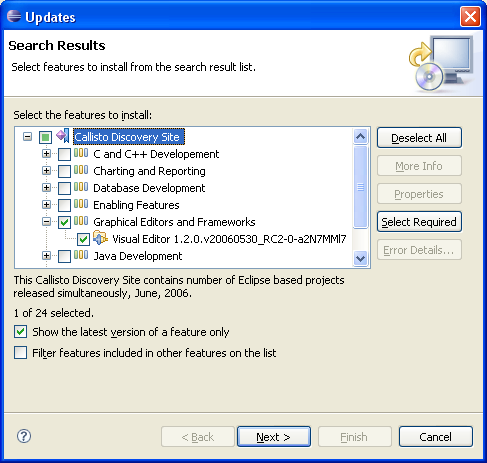
6. Accept any license agreement for Visual Editor and ArcGIS and then click Next. NOTE: You may see duplicate entries for the core plugin. This is because each individual plugin is dependent on it.
7. Click Finish to start the installation.

8. Click Install All.
9. Restart Eclipse when prompted.
10. After starting, you may be prompted to set the ArcGIS Installation Directory.?If so, browse to and select the main ArcGIS installation directory.?If you do not see this dialog, the Eclipse plug-in was able to automatically detect the installation directory.?To access this menu at a later time, go to Window>Preferences.
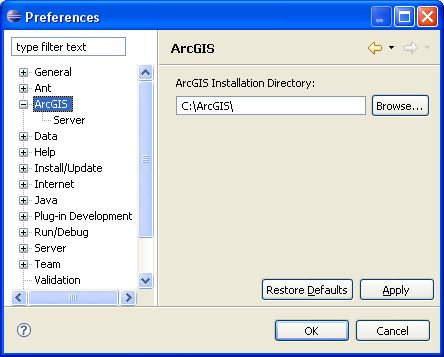
11. You should then see a Welcome page for the first time. If not, go to the Help menu and click on the Welcome link.
12. Click the Overview icon and then the Globe icon on the subsequent page to display the ESRI information page. This page provides information for getting started with links to samples and the help system.
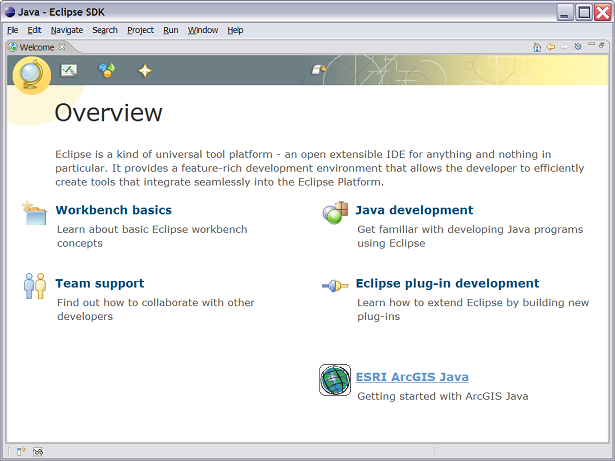
13. When you are ready to begin building an application in Eclipse, click Help Menu>Help Contents.?The ArcGIS documentation is at the bottom. This help is also available as a standalone external sytem.
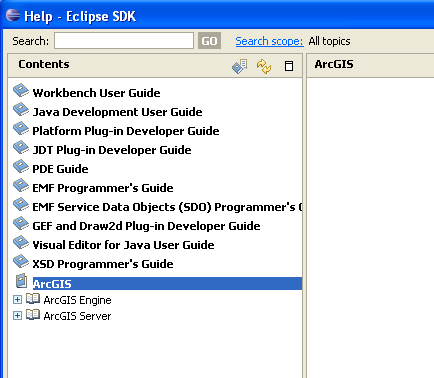
ArcGIS plug-ins remote update
ESRI may periodically release updates for the ArcGIS plug-ins that can be accessed through an Eclipse remote site connection to a http://edn.esri.com/java/eclipse site. To access the updates, follow these steps:
1. From the Eclipse main menu, choose Help>Software Updates>Find and Install.
2. Click the Search for updates of the currently installed features button and click Next. If any updates are found, they will be displayed and you can install them. Otherwise Eclipse will state that no updates were found.