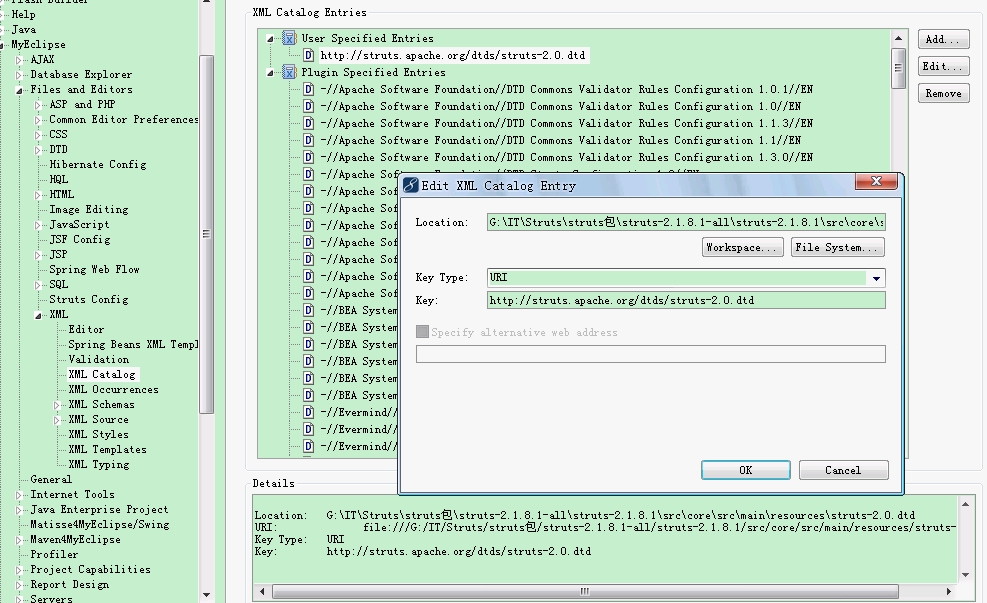Myeclipse中struts.xml无提示解决方法
方法一:
连接上网络。
方法二:
在没有网络的情况下,选择window--》preference--》Myeclipse--》Files and Editors--》XML--》XML Catalog,
在右侧选择User Specified Entries 点击Add。
Location选择struts包中的struts-2.0.dtd,KEY Type选择URI,Key填http://struts.apache.org/dtds/struts-2.0.dtd。
如图:?