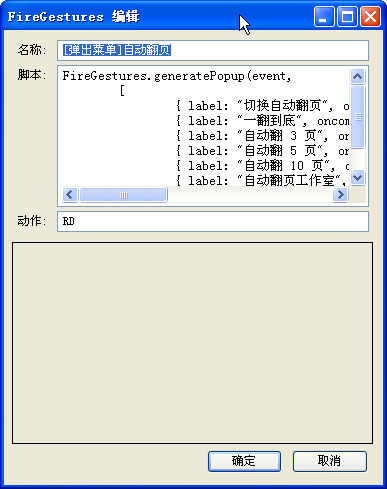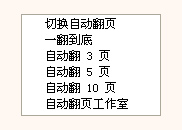AutoPager简明攻略(六):翻页样式与鼠标手势
原文出处:http://qixinglu.com/archives/autopager_tutorial_miscellaneous与http://qixinglu.com/archives/autopager_tutorial_mouse_gestures,略有改动。
这里是一些AutoPager小技巧。
修改翻页提示样式
翻页提示样式就是在设置里“一般”标签那3个样式啦,有没有发现部分网站显示出来的翻页提示文件有些时候大,有些时候小?这是因为默认样式中用了相对数值。这里有我的修改版。
*搞定了字体忽大忽小
*把绿色改为Goole那个蓝色
*分隔符上下加了点空白
“加载中”提示的样式
position: fixed; z-index: 2; font-size: 12px; bottom: 1px; right: 20px;padding: 1px; background: #D5DDF3 none repeat scroll 0%; display:none;
clear:both; line-height:20px; background:#D5DDF3; text-align:center;margin-top:20px;margin-bottom:20px;
line-height:normal;width:190px;position: fixed; z-index: 2; font-size: 12px; bottom: 1px; right: 20px;padding: 1px; background: #D5DDF3 none repeat scroll 0%; display:none;