图像处理之双边滤波效果(Bilateral Filtering for Gray and Color Image)
图像处理之双边滤波效果(Bilateral Filtering for Gray and Color Image)
基本介绍:
普通的时空域的低通滤波器,在像素空间完成滤波以后,导致图像的边缘部分也变得不那么明显,
整张图像都变得同样的模糊,图像边缘细节丢失。双边滤波器(ABilateral Filter)可以很好的保
留边缘的同时消除噪声。双边滤波器能做到这些原因在于它不像普通的高斯/卷积低通滤波,只考
虑了位置对中心像素的影响,它还考虑了卷积核中像素与中心像素之间相似程度的影响,根据位置
影响与像素值之间的相似程度生成两个不同的权重表(WeightTable),在计算中心像素的时候加以
考虑这两个权重,从而实现双边低通滤波。据说AdobePhotoshop的高斯磨皮功能就是应用了
双边低通滤波算法实现。

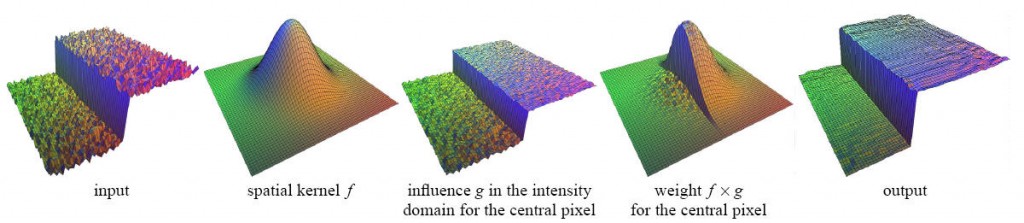

程序效果:

看我们的美女lena应用双边滤镜之后


程序关键代码解释:
建立距离高斯权重表(Weight Table)如下:
package com.gloomyfish.blurring.study;/** * A simple and important case of bilateral filtering is shift-invariant Gaussian filtering * refer to - http://graphics.ucsd.edu/~iman/Denoising/ * refer to - http://homepages.inf.ed.ac.uk/rbf/CVonline/LOCAL_COPIES/MANDUCHI1/Bilateral_Filtering.html * thanks to cyber */import java.awt.image.BufferedImage;public class BilateralFilter extends AbstractBufferedImageOp {private final static double factor = -0.5d;private double ds; // distance sigmaprivate double rs; // range sigmaprivate int radius; // half length of Gaussian kernel Adobe Photoshop private double[][] cWeightTable;private double[] sWeightTable;private int width;private int height;public BilateralFilter() {this.ds = 1.0f;this.rs = 1.0f;}private void buildDistanceWeightTable() {int size = 2 * radius + 1;cWeightTable = new double[size][size];for(int semirow = -radius; semirow <= radius; semirow++) {for(int semicol = - radius; semicol <= radius; semicol++) {// calculate Euclidean distance between center point and close pixelsdouble delta = Math.sqrt(semirow * semirow + semicol * semicol)/ds;double deltaDelta = delta * delta;cWeightTable[semirow+radius][semicol+radius] = Math.exp(deltaDelta * factor);}}}/** * for gray image * @param row * @param col * @param inPixels */private void buildSimilarityWeightTable() {sWeightTable = new double[256]; // since the color scope is 0 ~ 255for(int i=0; i<256; i++) {double delta = Math.sqrt(i * i ) / rs;double deltaDelta = delta * delta;sWeightTable[i] = Math.exp(deltaDelta * factor);}}public void setDistanceSigma(double ds) {this.ds = ds;}public void setRangeSigma(double rs) {this.rs = rs;}@Overridepublic BufferedImage filter(BufferedImage src, BufferedImage dest) {width = src.getWidth(); height = src.getHeight(); //int sigmaMax = (int)Math.max(ds, rs); //radius = (int)Math.ceil(2 * sigmaMax); radius = (int)Math.max(ds, rs); buildDistanceWeightTable(); buildSimilarityWeightTable(); if ( dest == null ) dest = createCompatibleDestImage( src, null ); int[] inPixels = new int[width*height]; int[] outPixels = new int[width*height]; getRGB( src, 0, 0, width, height, inPixels ); int index = 0;double redSum = 0, greenSum = 0, blueSum = 0;double csRedWeight = 0, csGreenWeight = 0, csBlueWeight = 0;double csSumRedWeight = 0, csSumGreenWeight = 0, csSumBlueWeight = 0; for(int row=0; row<height; row++) { int ta = 0, tr = 0, tg = 0, tb = 0; for(int col=0; col<width; col++) { index = row * width + col; ta = (inPixels[index] >> 24) & 0xff; tr = (inPixels[index] >> 16) & 0xff; tg = (inPixels[index] >> 8) & 0xff; tb = inPixels[index] & 0xff; int rowOffset = 0, colOffset = 0; int index2 = 0; int ta2 = 0, tr2 = 0, tg2 = 0, tb2 = 0; for(int semirow = -radius; semirow <= radius; semirow++) { for(int semicol = - radius; semicol <= radius; semicol++) { if((row + semirow) >= 0 && (row + semirow) < height) { rowOffset = row + semirow; } else { rowOffset = 0; } if((semicol + col) >= 0 && (semicol + col) < width) { colOffset = col + semicol; } else { colOffset = 0; } index2 = rowOffset * width + colOffset; ta2 = (inPixels[index2] >> 24) & 0xff; tr2 = (inPixels[index2] >> 16) & 0xff; tg2 = (inPixels[index2] >> 8) & 0xff; tb2 = inPixels[index2] & 0xff; csRedWeight = cWeightTable[semirow+radius][semicol+radius] * sWeightTable[(Math.abs(tr2 - tr))]; csGreenWeight = cWeightTable[semirow+radius][semicol+radius] * sWeightTable[(Math.abs(tg2 - tg))]; csBlueWeight = cWeightTable[semirow+radius][semicol+radius] * sWeightTable[(Math.abs(tb2 - tb))]; csSumRedWeight += csRedWeight; csSumGreenWeight += csGreenWeight; csSumBlueWeight += csBlueWeight; redSum += (csRedWeight * (double)tr2); greenSum += (csGreenWeight * (double)tg2); blueSum += (csBlueWeight * (double)tb2); } } tr = (int)Math.floor(redSum / csSumRedWeight);tg = (int)Math.floor(greenSum / csSumGreenWeight);tb = (int)Math.floor(blueSum / csSumBlueWeight);outPixels[index] = (ta << 24) | (clamp(tr) << 16) | (clamp(tg) << 8) | clamp(tb); // clean value for next time... redSum = greenSum = blueSum = 0; csRedWeight = csGreenWeight = csBlueWeight = 0; csSumRedWeight = csSumGreenWeight = csSumBlueWeight = 0; } } setRGB( dest, 0, 0, width, height, outPixels ); return dest;}public static int clamp(int p) {return p < 0 ? 0 : ((p > 255) ? 255 : p);}public static void main(String[] args) {BilateralFilter bf = new BilateralFilter();bf.buildSimilarityWeightTable();}}感觉不错,请顶一下!
转载文章请务必注明出自本博客