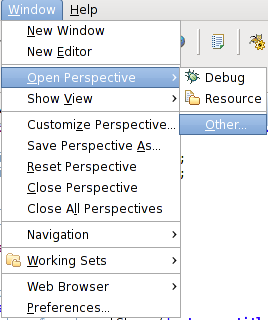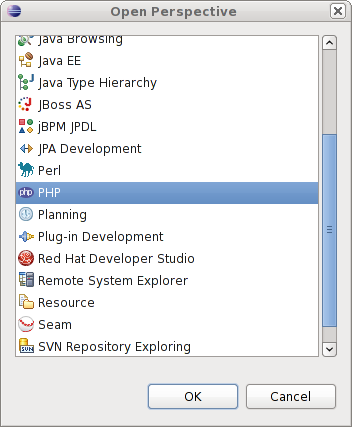eclipse中如何安装phpeclipse插件
Installing PHPEclipse
The simplest way to install PHPEclipse is to use the PHPEclipse update site.
If you are using Eclipse 3.2 you will want to use the following URL for your update site:
Then select Search for new features to install -> Next
You will create a new remote site Name: PHPEclipse 1.2.x
The url is
Make sure PHPEclipse 1.2.x is check then click Finish
After it is installed you will need to activate the Perspective
To do that got to Window-> Open Perspective ->Other -> Select PHP -> Ok