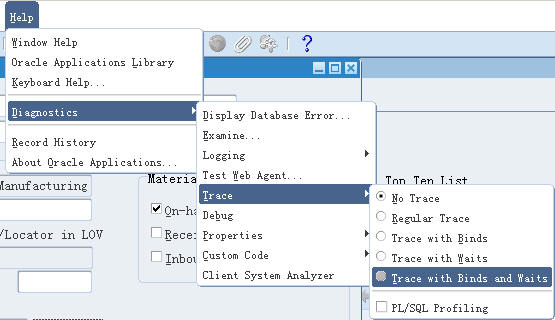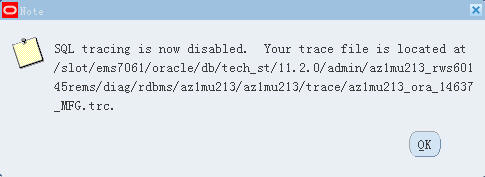Oracle EBS SQL Trace日记收集的方法
Oracle EBS SQL Trace日志收集的方法Raw Trace的收集方法1. 打开Trace,Help Diagnostics Trace Trac
Oracle EBS SQL Trace日志收集的方法
Raw Trace的收集方法
1. 打开Trace,Help > Diagnostics > Trace > Trace > Trace with Binds and Waits
Trace项代表的意思
No Trace – turns trace off.Regular Trace – generates a regular SQL trace by performing the following statement:
ALTER SESSION SET SQL_TRACE = TRUE;
Trace with Binds – writes bind variable values in the SQL trace fileTrace with Waits – writes wait events in the SQL trace fileTrace with Binds and Waits – writes both bind variable values and wait events in the SQL trace file
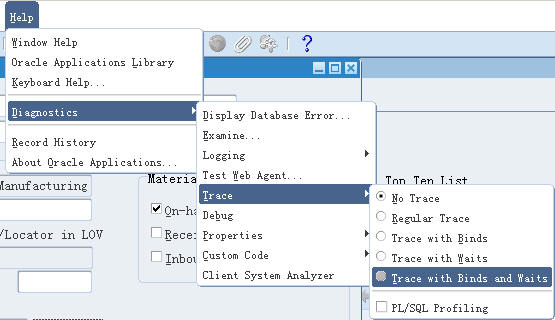
2.执行业务功能
3.关闭Trace,Help > Diagnostics > Trace > Trace > No Trace
系统会弹出一个窗口,告诉你Trace文件所在的目录。
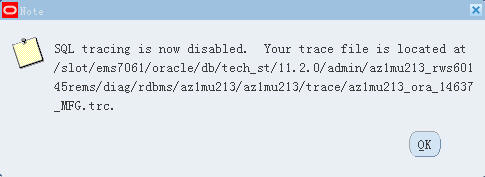
这个目录实际上是数据库系统参数表(v$parameter)中的user_dump_dest的值,可以执行下边的SQL来找到Trace文件所在的目录
转载请注明出处:http://blog.csdn.net/pan_tian/article/details/7677120